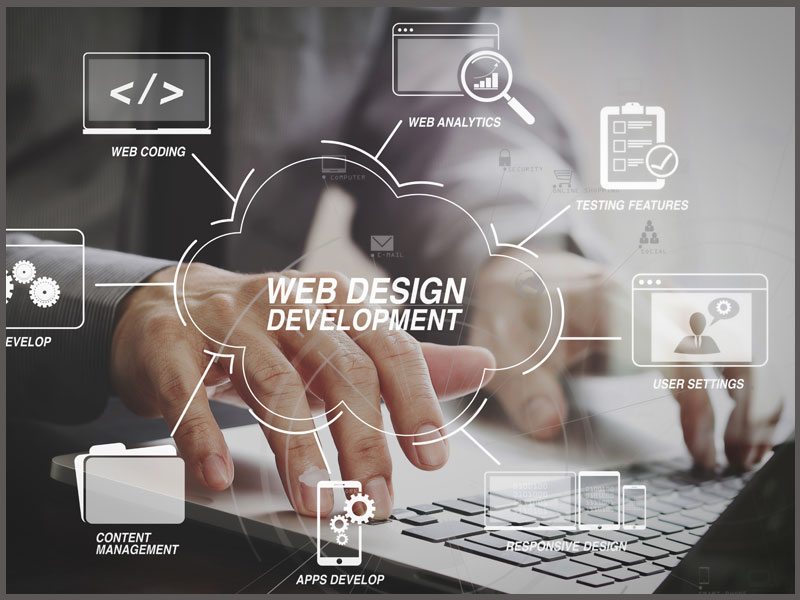Introduction
In today’s digital-first world, having a well-designed website is no longer optional it’s essential. Whether you’re building an eCommerce platform, a business site, or a personal blog, your web design sets the tone for user experience, brand perception, and conversion rates.
A good web design does not only make your website appear good but also helps your visitors easily navigate, locate information promptly, and interact with your content effectively. In a fast-paced web environment where competition is on the rise, a dated or clumsy design may drive potential buyers away.
In addition, contemporary web design has a direct impact on SEO (Search Engine Optimization), accessibility, and responsiveness to mobile. Google currently employs mobile-first indexing, so your website’s functionality on mobile phones and tablets is as important if not more so than how your site looks on PCs.
But where do you begin? For many businesses, especially those partnering with a web development company in UK, the process may seem overwhelming. From wireframing to coding to usability testing, web design involves many critical components.
we’ve divided the whole process into 7 steps that are absolutely crucial. With this in-depth guide, we take you through every step of the way from discovery to deployment so you can create a site that’s not only stunning but also functional and user-friendly.
Step 1: Discovery and Research
Building a successful website begins with learning the overall context. This involves the business objectives, target market, competition in the marketplace, and current digital assets.
Learning the Client’s Objectives
Begin with extensive conversations with stakeholders to identify the website’s purpose. What do they want to accomplish? Generate leads, sell products or services online, increase brand awareness, or facilitate community engagement? The objectives will have a direct bearing on the design and functionality.
Developing User Personas
User personas are the various kinds of individuals who will be using the website. By developing rich profiles—demographics, motivations, challenges, behavior—you can tailor the design to their requirements. Use actual data from analytics, interviews, and surveys.
Market and Competitor Analysis
Research comparable sites to establish what does and does not work. What is the structure of content used by your competitors? What design types and elements are typical or expected within your sector? This provides a baseline to help establish areas to differentiate.
Content Audit
If your client has an existing website, conduct a content audit to evaluate what can be reused, refreshed, or removed. This encompasses text, images, videos, and downloadable files.
Step 2: Planning and Strategy
This phase involves shaping the insights from your research into a clear, actionable plan.
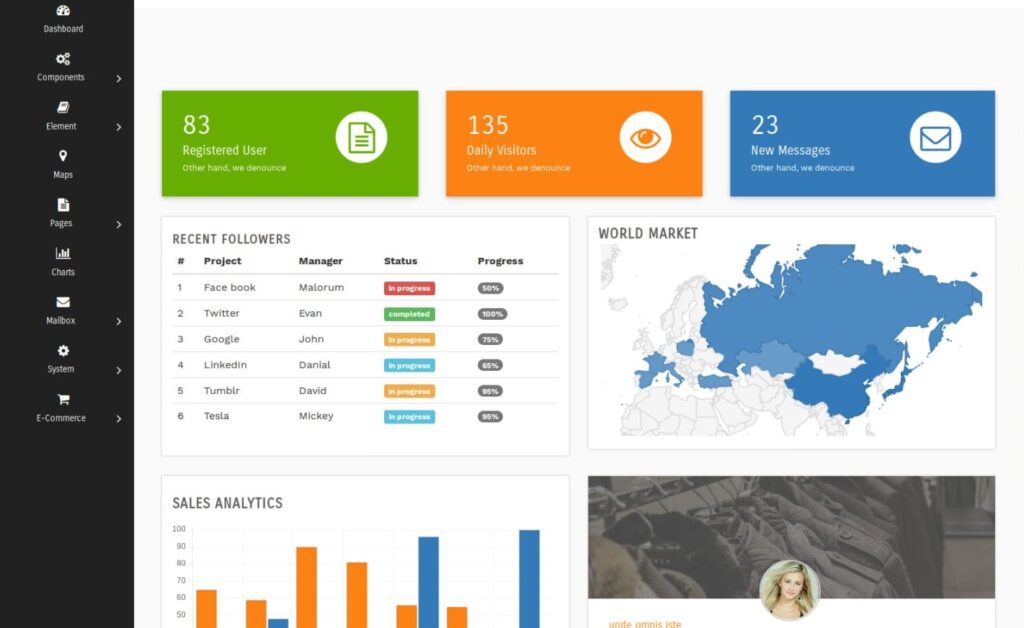
Sitemap Creation
A sitemap is the blueprint of your website. It outlines the hierarchy and structure of all pages. Tools like Slickplan or MindMeister can help visually map out the structure.
Wireframes and User Flows
Wireframes are low-fidelity sketches of each page’s layout. They assist in establishing placement for primary components such as navigation, CTAs, and content areas. Add these to user flows to chart how a user navigates the site to achieve primary actions
Selecting a Technology Stack
Decide on the best tools and technologies to use—CMS (e.g., WordPress, Webflow), front-end frameworks (e.g., React, Vue.js), and hosting services. Consider scalability, ease of use, and budget
SEO and Accessibility Strategy
Plan how you’ll structure metadata, internal links, headers, and mobile responsiveness. Use semantic HTML and design for keyboard navigation, screen readers, and sufficient color contrast.
Step 3: Design and Prototyping
With strategy in place, move on to actual design execution.
Creating a Design System
A design system contains best practices for typography, color scheme, spacing, UI elements, and icons. This provides visual consistency and accelerates future updates.
High-Fidelity Mockups
Utilizing tools such as Adobe XD, Sketch, or Figma, make pixel-perfect representations of how the final product will visually appear. Include complete desktop and mobile layouts.
User Feedback on Prototypes
Show clickable prototypes to stakeholders and test users. Get feedback early to catch usability problems, likes, or visual tweaks.
Mobile and Responsive Design
Your mockups need to be responsive on screen sizes—desktop, tablet, and mobile. Employ flexible grids, media queries, and scalable assets.
Step 4: Development
This is where design turns into reality.
Frontend Development
Turn your mockups into HTML, CSS, and JavaScript. Make sure clean code, efficient load, and compatibility with all the big browsers.
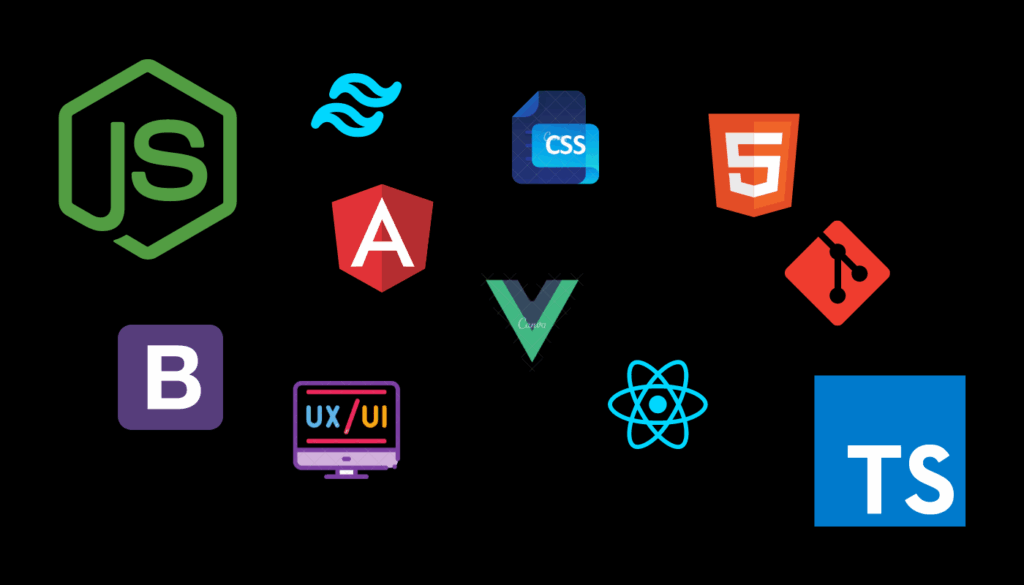
Backend Development
Construct the server side—databases, user authentication, CMS features, and business logic. Select a backend language (e.g., PHP, Node.js, Python) depending on your project requirements.

CMS Integration
Make it simple for content teams to maintain and update the site. CMS choices include WordPress, Drupal, Contentful, and headless CMS providers such as Strapi.
Performance Optimization
Speed counts. Utilize minified code, lazy loading of images, server-side caching, and content delivery networks (CDNs) to minimize load times.
Step 5: Testing and Quality Assurance
Test all parts of the site prior to launch.
Cross-Browser and Cross-Device Testing
Validate the site’s appearance and behavior on various browsers (Chrome, Safari, Firefox, Edge) and devices (smartphones, tablets, desktops).
Functionality Testing
Validate forms, search functionality, buttons, modals, sliders, and custom JavaScript functionality.
Accessibility Testing
Validate the site against WCAG standards. Use screen readers, check keyboard-only navigation, and verify sufficient color contrast.
Security Testing
Implement SSL certificates, input validation, and firewalls. Regularly update plugins, run vulnerability scans, and lock down login areas.

Step 6: Launch and Deployment
Having tested, get ready for deployment.
Final Checklist
Make sure all meta titles, alt tags, structured data, and redirects are in place. Install Google Analytics and submit your sitemap to Google Search Console.
Domain and Hosting Setup
Register or set up the domain, link it to your hosting provider, and point the DNS records in the right place.
Version Control and Backups
Employ Git version control. Have a staging site for upcoming changes and automatic backups.
Marketing Rollout
Schedule a launch campaign via email newsletters, social media updates, and PR announcements.
Step 7: Maintenance and Optimization
After launch, your work isn’t done. Regular care is needed.
Performance Monitoring
Utilize tools such as Google Analytics, Lighthouse, and GTmetrix to track performance, user action, and engagement.
Security and Software Updates
Regularly update plugins, themes, and the CMS to avoid vulnerabilities. Automate monitoring of site health.
A/B Testing and UX Improvements
Compare alternate variations of headlines, layouts, or CTAs to enhance conversions. Evaluate heatmaps and user session recordings.
Content Strategy
Keep your site updated by publishing new blogs, case studies, or landing pages. Refresh older content for SEO purposes.
FAQs
Q1: How long does it take to design a website?
It varies with project size, but a regular custom website takes 6–12 weeks from discovery to deployment.
Q2: Do I have to know code to build a website?
No, thanks to no-code tools such as Webflow and Wix, you can create working websites without coding. But coding in HTML/CSS/JavaScript gives you flexibility.
Q3: How do I make my website responsive?
Apply responsive design principles, flexible grids, media queries, and test on actual devices.
Q4: UX vs. UI. What is the difference?
UX (User Experience) is concerned with the user experience and satisfaction, whereas UI (User Interface) is concerned with visual aspects and layout.
Q5: How often do I need to redesign my website?
Every 2–3 years or if your branding, technology, or user behavior shift significantly.
Q6: How much does it cost to develop a website?
Prices range widely based on features, platform, and whether you use a freelancer, agency, or do it yourself. Simple sites can run $1,000+, while sophisticated ones can cost tens of thousands.
Q7: Can I have the site self-maintain after it’s launched?
Yes, particularly if it is constructed using an easy-to-use CMS. Make sure you get training and documentation from your developer.
Q8: How crucial is accessibility in web design?
Very important. Accessibility in design makes your site usable for all, including disabled users. It enhances SEO and mitigates legal exposure.
Q9: Do I design for desktop or mobile first?
Always go for mobile-first design. As most users access sites via smartphones, mobile screen design first guarantees improved user experience on all devices.
Q10: What are the recommended web design collaboration tools?
Recommended tools are Figma, Adobe XD, Notion, Trello, and Slack for communication and project management.
Conclusion
Web design is so much more than beauty—it is a combination of strategic understanding, empathy for the user, technical accuracy, and continuous refinement. Every step within the web design workflow, from discovery to upkeep, is vital in determining how users engage with your brand online.
By completing the seven stages as described here, you not only make your website visually appealing but also functional, accessible, mobile-friendly, and purpose-driven as per your business goals. A well-designed process reduces expensive errors, enhances cross-team collaboration, and eventually results in a more successful product.
Also worth remembering is that setting benchmarks for a website is not a finale—it’s a startup. The world of the internet is ever-changing, with new trends in design, behavior of users, and innovations being introduced each year. What is working today might not be enough tomorrow. That’s why ongoing testing, performance tracking, content refreshing, and UX optimization are vital to keeping your site current and effective.
Whether you’re a solo freelancer, a business owner, or working with a web design company in UK, committing to a strategic, step-by-step process is the smartest move for building a successful online presence. Great websites don’t happen by accident—they result from purposeful, user-focused design decisions.