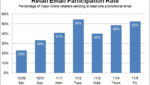Features of Android 11: Google has released the upgraded Operating system to select OnePlus, Pixel, & Xiaomi phones. Android software has been updated to offer streamlined access to chat conversations & devices that are linked to your phone.
Android 11 has officially launched and is rolling out to Android vendors and development communities
Android 11 release date
The best Android 11 features you need to know are:
Chat Notifications
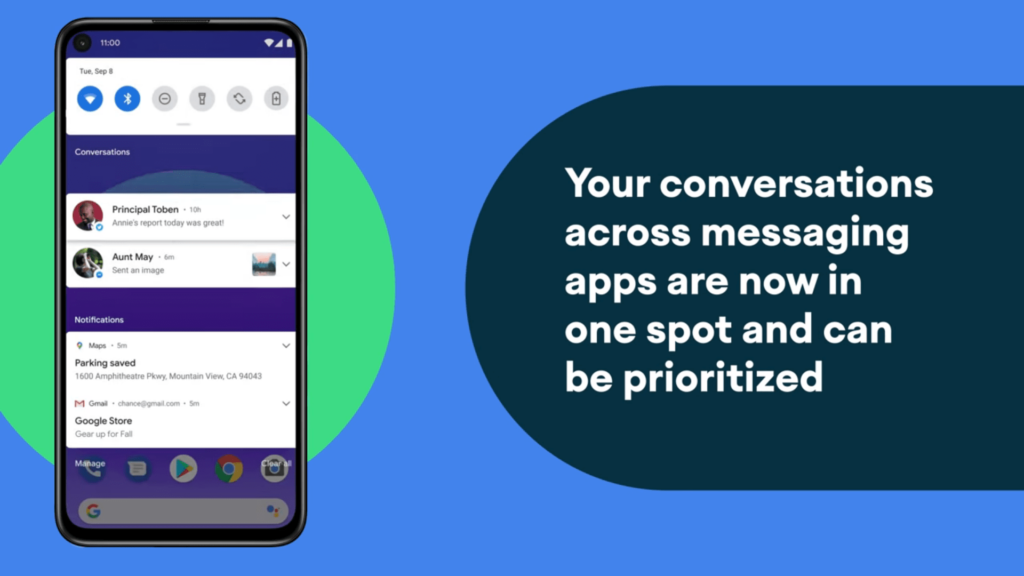
In Android 11, three new notification categories are introduced.
- Conversations
- Alerting
- Silent
No doubt, the conversation section is home for your all conversations, this would apply to any app you are communicating with for example Facebook, Instagram, or what’s an app, etc..
You can also prioritize the conversation app wise so that you could give high priority to important messages. Alert and silent conversation sections act the same as android 10.
Notification history
Sometimes it happens you swipe or clear notifications, and later on, you think, I probably should have not done that. Android 11 gives you a history to maintain notifications. You can find out notification you swiped by mistake
It’s not available by default but you can turn it on by going to Settings -> Apps & notifications -> Notifications -> Notification history
Chat bubbles in Android 11
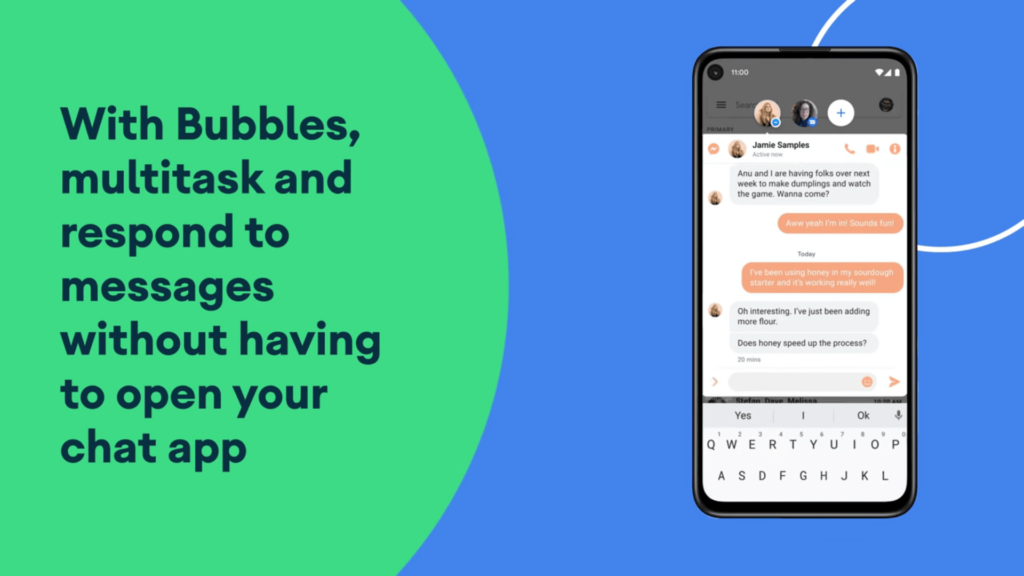
Chat bubbles are the biggest new feature related to conversations. It was first introduced in android 10 but was not that much mature. If you already use Facebook messenger on an android device, you must be familiar with it. chat bubbles are 100% the same as the system-wide bubble feature works with a major difference now it will work with any communication app.
Screen Recorder in Android 11
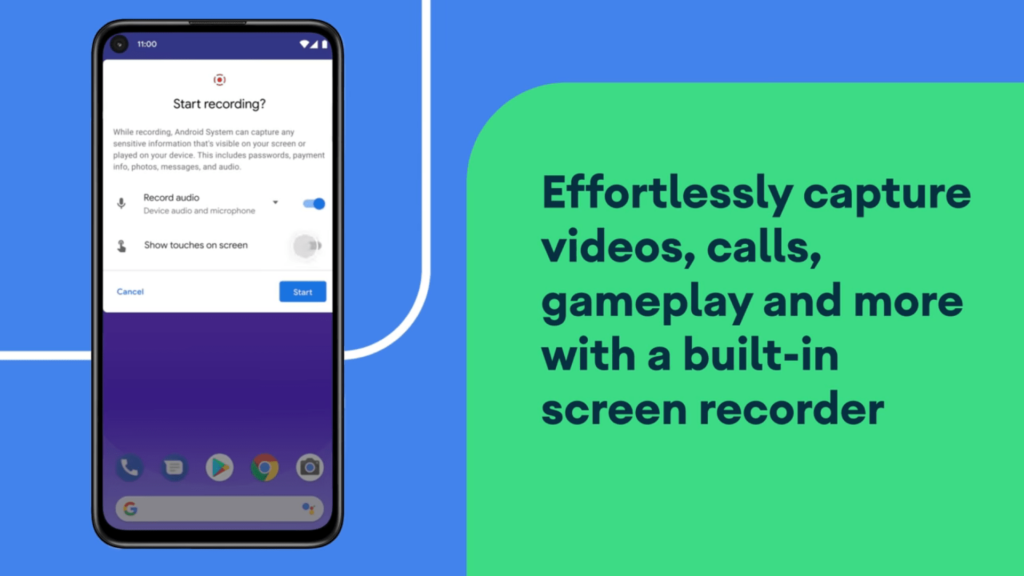
You might have used dozens of popular screen recording apps by installing from Google Play Store. Android 11 has introduced this feature with in the OS. It’s bit late but a good move by Android.
Just slide down the screen that is called Quick Settings tiles, all you have to do is just tap on it to start recording both audio and video.
Android 11 Media controls
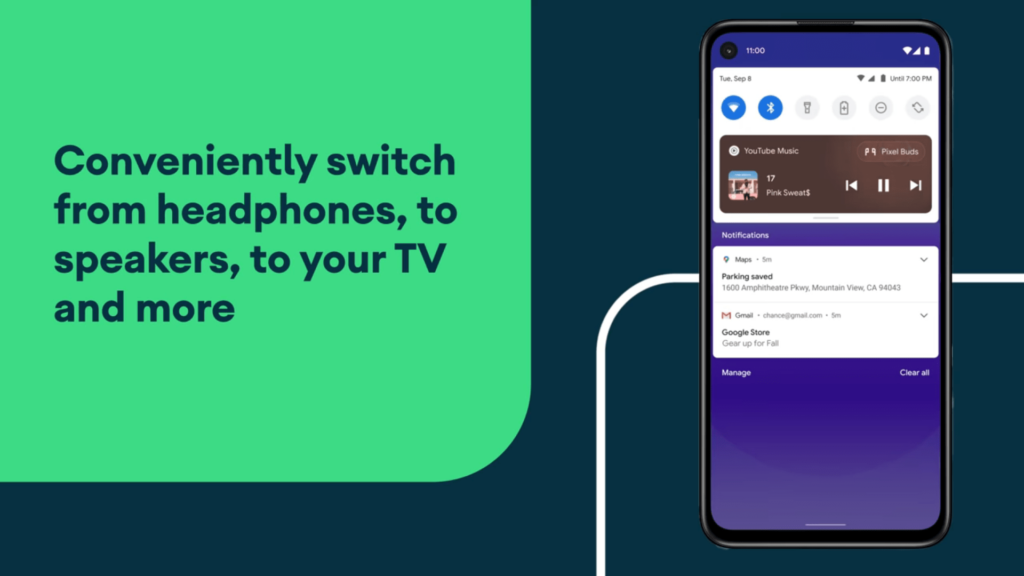
As you play music on your android 10 phones, you might have noticed media player appear on the top inside the notifications. Now android 11 has reserved that area for conversations and media controls while playing has been moved to the quick settings section. Don’t want to play your player up there? Don’t worry you may swipe it or android 11 has a feature to vanish, player, as you stop listening.
Smart device controls
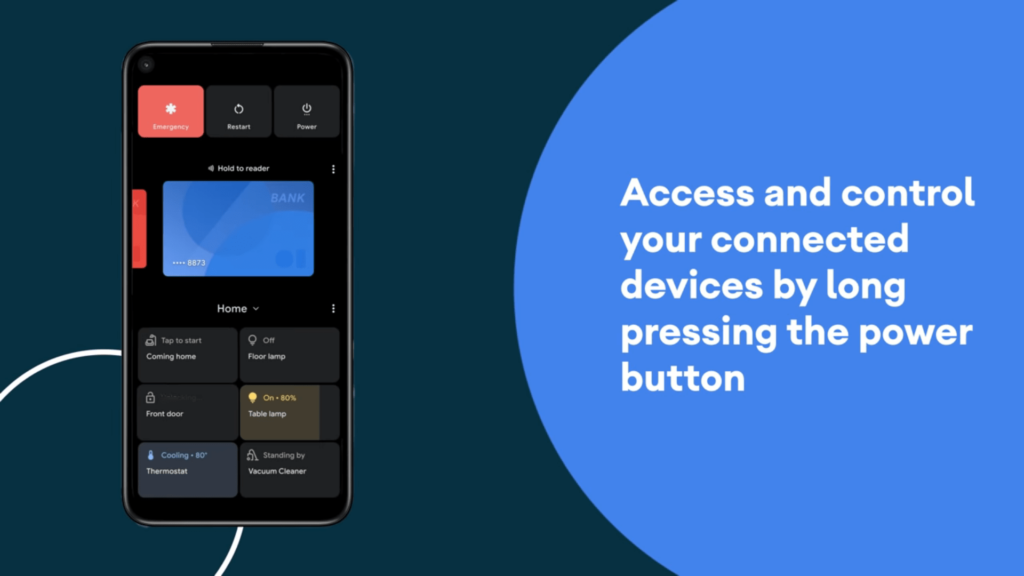
Smart device controls help you to manage multiple devices without opening an app. All you have to do is just hold on to the power button for a while to launch this new tool. You will see dozens of useful features in android 11. There is a Google pay shortcut that helps you to make a decision on which payment method you need to use for the next contactless payment.
As Mobile App Development Company, we also provide App Developer services, please check them out as well.
One-time permissions and auto-reset
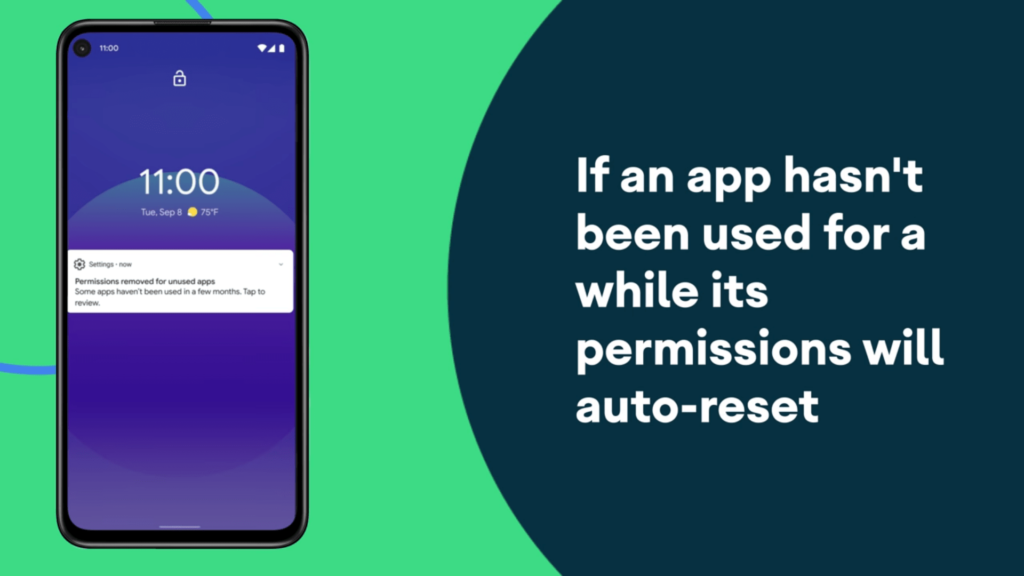
Android 11 facilitates its users more in terms of security and privacy than ever before. Android 10 asks you for permission
- One time only for the app you are planning to use
- Always
- Never
Whereas, in Android 11 you have permission control on that session as well.
Android 11 supported devices
The software update is available for below devices
- Pixel 2 and newer
- OnePlus 8
- Oppo Find X2 and Find X2 Pro
- Realme X50 Pro
- Xiaomi Mi 10 and Mi 10 Pro
Poco has also told Android 11 will come to the F2 Pro.
Android 11 download: How to Get?
It will take for a while to get android 11 for your device if your device is not listed above. Here you can check if an OS update is available for your phone or not?
- Open your phone’s Settings app.
- Near the bottom, tap System > Advanced > System update.
- See your “Android version” and “Security patch level.”
Android 11 Samsung
Samsung is getting ready to release the next version of One UI. The Android 11 based One-UI 3.0 pre-beta is now live in Korean and the U.S.A Communities. To choose developers, and Samsung is set to launch a public beta in a couple of weeks that will allow Galaxy phone users to try out the upcoming version of One UI.
The One UI 3.0 (beta) is limited to the Galaxy S20 phone series, & Samsung will make the public beta available in seven markets all around the world. While the Galaxy Note 20 series recently made its debut, Samsung normally offers the beta program on its more mainstream Galaxy S phones, and that’s the case this year as well. The Galaxy S20 launched 6 months ago, and it continues to be one of the top Android phones today.
List of Samsung devices that have received stable Android 11
- Samsung Galaxy S20 (x1s/x1q)
- Samsung Galaxy S20+ (y2s/y2q)
- Samsung Galaxy S20 Ultra (z3s/z3q)
Have some time? Visit our website or LinkedIn page to know more.