Odoo VS Sap Comparison: Which one is for you?
Implementing an ERP system may provide a solution to operational inefficiencies, disparate data and systems, time lags, and miscommunication between departments in your business.
However, selecting the appropriate one is similar to selecting a medication. The diagnosis is what matters. ERP software is extremely varied and offers numerous customization options.
Which ERP system is best suited to your company’s processes, goals, and size? We compare Odoo and SAP, two of the most widely used ERPs, in this article.
Choosing the Right Software
Choosing an ERP that is a good fit for your business can have a significant impact on your future growth and professional stability, whether you are replacing a legacy system or outgrowing entry-level software.
Since the expense of executing an ERP is so high, requesting a lot of time and contribution from workers across your association as well as possibly huge programming permitting and counseling charges, there is colossal strain to take care of business the initial time.
The majority of decision-makers will only select and implement ERP software a few times in their careers, despite the high stakes.
As a result, the vendor-buyer relationship is skewed in their favor, with many vendors requiring hours of qualification before providing crucial information like pricing and features.
Therefore, it is essential to fully and accurately communicate your organization’s requirements to vendors in order to avoid discovering six months into implementation that the project cannot be completed or that an unexpected and costly custom development is required.
Cloud or physical?
Software as a service (SaaS) has become increasingly popular in business software in recent years. In order to provide additional flexibility, the majority of major ERP and other business software vendors have begun offering their locally installed products in a cloud-hosted version.
Data is managed and processed on a secure off-site server when cloud-based software is deployed. This eliminates the need for a local server or other network hardware and, depending on the size of the deployment, can significantly lower the system’s initial cost.
Because of this, a cloud-based service may be a better option for less-expensive small and medium-sized businesses.
Odoo Online
An open-core suite of business applications is Odoo. It has a modular design, with each app covering a single business function and being installed as needed.
Odoo is accessible to be introduced on-premises as well as in the cloud. Odoo as of late delivered another form of its assembling application suite, adding quality, support, PLM, and extended map and mess usefulness.
The on-premises configuration of the most recent release, version 10, will be compared in this document.
Odoo certified partners sell support and implementation services for the on-premises edition, while Odoo Inc. itself provides support for the SaaS edition.
With thousands of community-developed modules that add or modify functions, the on-premises edition offers a high degree of adaptability.
The only modules that can be installed with the first-party SaaS are the three-dozen modules that are supported by Odoo Inc.
They have more than two million users in more than 120 countries and 730 partners in the cloud-based app.

SAP Business One
SAP is the venerable purveyor of enterprise software. Founded from the ashes of the Xerox business computing division, SAP primarily sells built-to-suit solutions for large businesses.
By purchasing SAP Business One (SBO) in 2002, SAP made its first move into the SME market segment. SBO is SAP’s ERP product with the lowest price tag.
It is made to be deployed quickly and with little customization. Business One is designed to cover every business software need of small to midsize businesses, from CRM to Manufacturing deployed in the cloud our on-premises.
SBO is the most ideal to light assembling as it needs timely arrangement and shop floor control highlights when sent out-of-the-container.
There is a large community of value-added resellers, many of whom have made their own modules to add the features that are missing for manufacturing processes that are more complicated.
They serve 670 people in 65 countries and 40,000 customers worldwide.

Feature Comparison:
Here is detailed features comparison of Odoo and sap:
General:
Odoo and Sap both support package management, multi-company, multi-currency and also have mobile device support
Traceability:
Odoo have Multiple Variants, Non-Stocked Inventory and expiration dates support, while sap does not have any of these features.
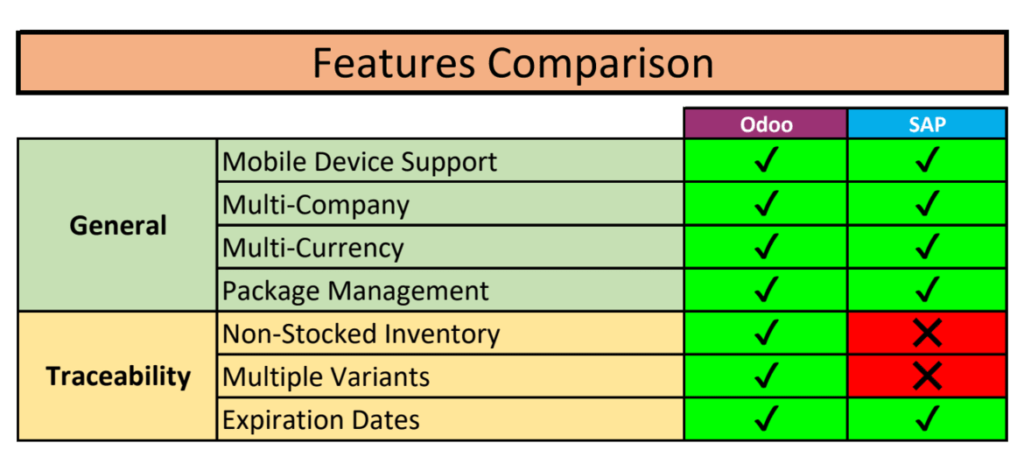
Reporting:
Both Odoo and sap are supporting inventory valuations and forecasts.
Barcode Support:
Reporting, RFID, Serial numbers, Delivery orders and inventory adjustments are supported by Odoo, but sap does not support them.
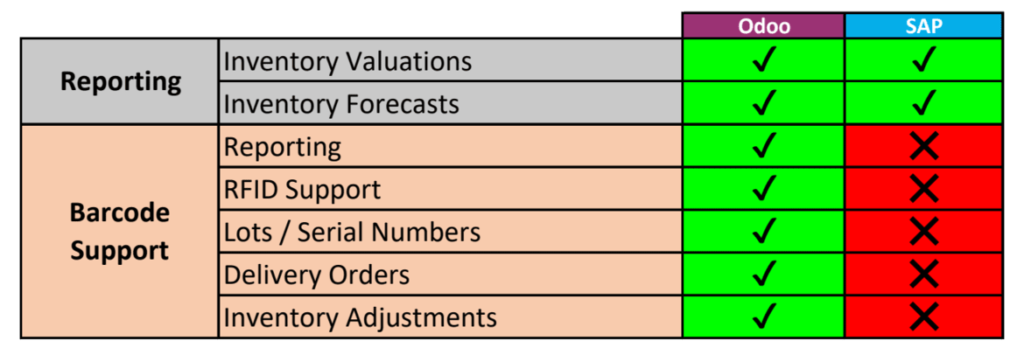
Operations:
Production Orders feature is supported by both sap and Odoo. Only sap have this unique feature Edit Individual Production, Work Orders/Operations, Automated time tracking and rework/repair functionalities are supported by Odoo
Costing:
Standard pricings, landed costs, actual production order and production order costing, all these features are part of Odoo but on the flip side, any of these are not included in sap.
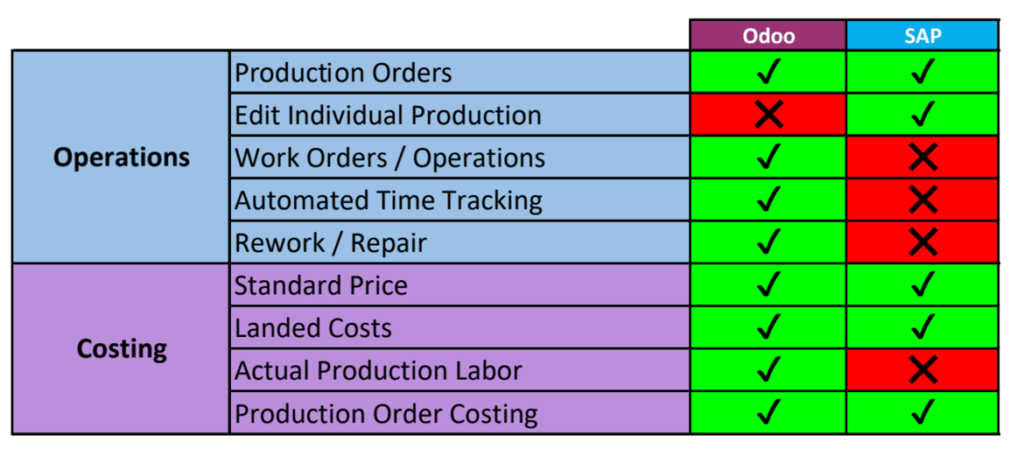
Human Resources:
Odoo provides schedule management, timesheets, breaks, overtime, vacation, and injury, but sap does not support any.
Quality Checks:
Quality Control Plan, Pass / Fail Checks, Measurement Checks, and Quality Alerts all these features are available on Odoo, while sap does not have any of these.
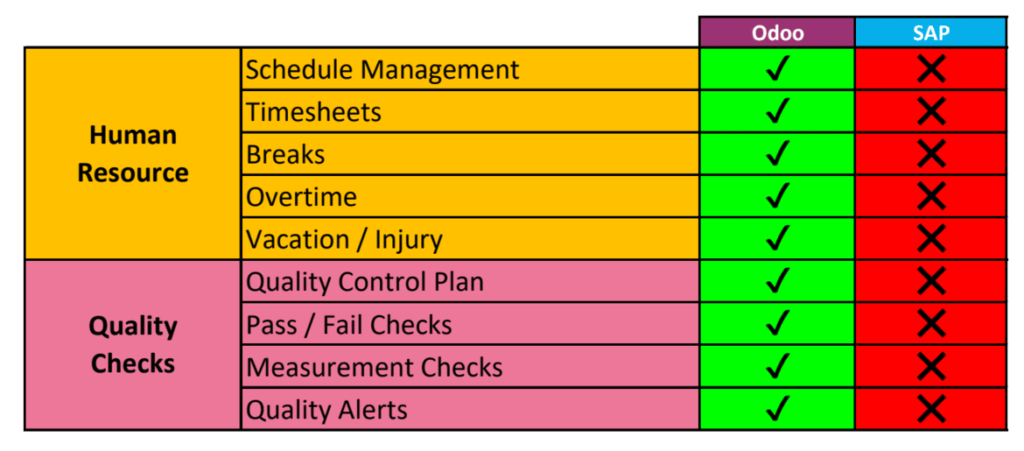
Usability Factors:
Usability is an important factor to think about when making a purchase, but it is often overlooked, especially when it comes to enterprise software.
The exceptional plan contemplations of a shop space or creation line should be thought about for any connection point utilized there.
During the purchasing process, user interface usability is an often overlooked but crucial factor, especially in enterprise software.
The ease with which the software can be implemented, the efficiency with which users work within the system, and the costs associated with user errors are all affected by usability.
Additionally, software that is simple to use will be appreciated by users who spend the majority of their working day utilizing the system.
This is especially true for control systems for the shop floor because workers there might be in a noisy environment, moving quickly, wearing personal protective equipment, or not in the best position to use a standard computer interface with a keyboard and mouse.
User Interface
Any interface used in a shop or production line must take into account the unique design constraints of those environments.
In order to demonstrate the visual elements and interface options of each software in this comparison, we have selected screenshots of similar menus within each software.
With a static image, it is difficult to evaluate software usability, but a rough comparison can be made.
The additional data can only help you with your analysis.
Odoo user-interface
Here is how Odoo user-interface look like:
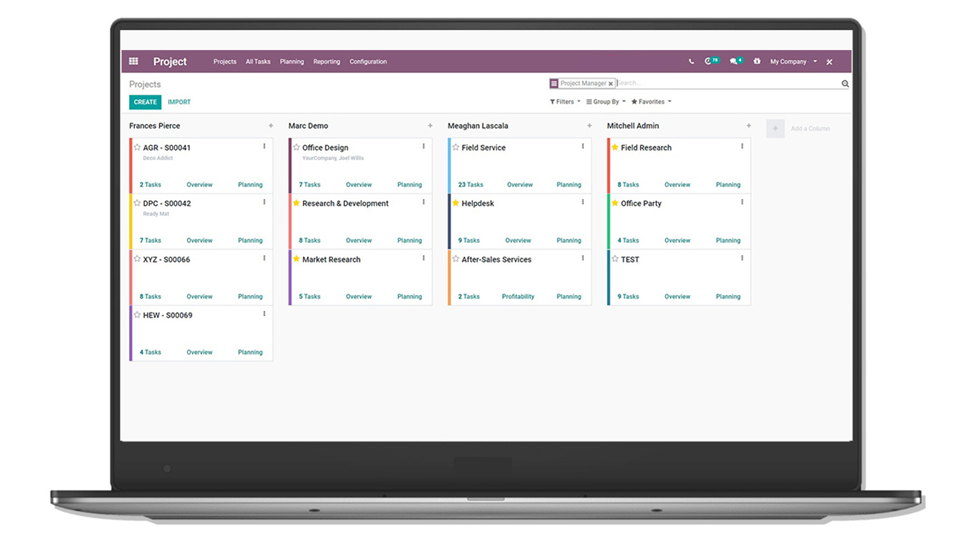
Sap user-interface
This is how sap user-interface look like:
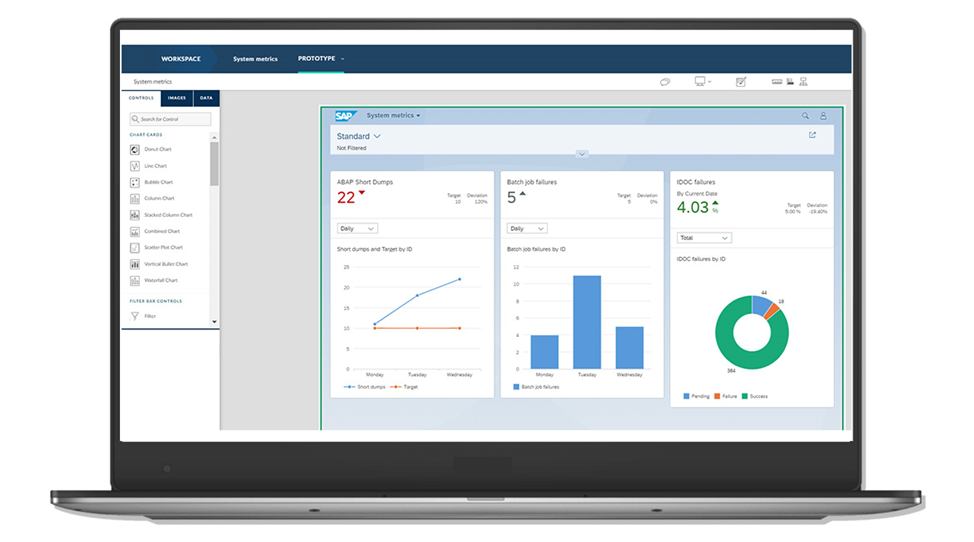
Before deciding between Odoo and SAP ERP, here are nine questions to ask yourself.
ERP systems have numerous advantages, including cost savings, increased process visibility, and enhanced reporting and planning.
However, there is no one-size-fits-all ERP, just as there is no one-size-fits-all approach to business management.
As a result, in order to assist you in determining which ERP is best suited to your needs—or at least whichone is not suited to you—we have compiled a list of questions and provided answers to them alongside a business analyst and team lead developer who experts in ERP implementation are.
1. How many orders must you process each day?
Odoo is the best option for you if you only receive one hundred orders per day and don’t need to collect and store a lot of data.
However, skilled developers could modify the ERP to handle the volume of data you operate if you installed Odoo as a startup and have since grown.
The design of SAP is based on something else. It can handle and store a lot of data for businesses that process thousands or even millions of orders every day.
Amazon, for instance, uses SAP because it must process more than 66 thousand orders per hour. However, processing such a large amount of data takes a very long time; SAP’s slowness has even become a meme
2. Are you willing to pay upfront for a basic ERP solution, or would you prefer to receive pre-installed ERP functionality for free?
There is a free community version of Odoo, but certain modules have some restrictions. However, for purposes of comparison, let’s use the full-featured Odoo Enterprise version.
Even though SAP Business One (SBO), which is SAP’s alternative for small and medium-sized businesses, is on the opposite end of the scale, it is a less expensive option.
The price of your software depends on how many modules and users you need. By and large, you’ll pay $13.50 per client month to month assuming your organization has 50 Odoo clients.
Therefore, Odoo ERP comes out on top in the Odoo ERP vs. Sap cost competition.
The annual and implementation costs of SAP are high. You must pay $199 per user on a monthly basis even if you implement SBO in a company with fewer than 50 employees; this is nearly 14 times the cost of Odoo from the beginning.
When it comes to the implementation of a full-scale SAP version like S/4HANA, the costs are significantly higher due to the ERP’s focus on large organizations with thousands of employees.
Keep in mind that even deploying the basic functionality necessitates substantial financial resources—not to mention the customization that you will probably require.
3. Does the endurance of your business rely upon its adaptability?
Odoo supports small and medium businesses that, in order to remain competitive, can operate in one manner today and change it tomorrow.
This ERP functions similarly to a builder, allowing you to quickly and easily swap out individual parts and assemble the entire system from its components.
For example, if the company switches suppliers, their processes, like the supply chain, also change. In these kinds of businesses, adaptability is essential to success.
SAP is made for businesses whose survival depends on sticking to processes and not being flexible.
The key to the smooth operation of the entire business is adhering to well-defined business procedures when you have offices or subsidiaries in multiple countries with hundreds or thousands of employees.
Coca-Cola, for instance, is responsible for overseeing marketing, advertising, manufacturing facilities, and representative offices in over 70 nations across seven continents.
The company is unable to significantly alter its procedures.
4. How much effort and time are you willing to put into your ERP project?
Odoo is the open-source ERP written in Python and comprised of modules. You can use the ones you need and be open to trying new Odoo options and features.
You can find developers with the right level of expertise and experience more easily thanks to popular programming languages and modular design.
In this Odoo versus SAP examination, Odoo starts things out with regards to the speed of ERP execution.
Although SAP is made up of modules, its structure is more complicated because it caters to the requirements of Fortune 1000-sized multinational corporations.
C, C++, Java, and ABAP (a high-level programming language created by SAP) are the languages used to write the ERP.
Generally speaking, developers will not be able to comprehend the system’s structure and logic at first glance.
This ERP necessitates specialists with at least five years of experience in SAP and finding them may be challenging.
Keep in mind that the initial data source from which information will be transferred to the new system determines how quickly an ERP implementation will proceed.
Due to their data structure, transferring data from third-party systems may be challenging.
The process of comparing the logic of your third-party systems to the ERP logic and writing a script to transfer the data will take some time.
For instance, on the off chance that the association is an assembling organization, you’ll have to move specialized processes, items, solicitations, and so on.
5. What are your preferences for the ERP system’s hosting server? — Dmitry Muraoka, Business Analyst, *instinctual
Both Odoo and SAP can be set up in a public cloud, hosted private cloud, or on-premises.
If you wish to install Odoo on your servers, you can do so for free.
A license does not cost anything.
SAP requires a license fee, with the exception of server maintenance. You can pay using a consumption, annual, or perpetual subscription model.
6. Are you prepared to incorporate the ERP system into your business procedures? How important are simplicity and low customization costs to you?
Odoo can better adapt to the processes of your business. It is easier and less expensive to customize this ERP. However, Odoo and SAP differ in their capacity for customization.
It should come as no surprise that the standard functionality of both is typically insufficient given that no one size fits all. In Odoo, changing the means of any cycle, whether it’s an item conveyance, trade, or return, is simpler than in SAP, where it would either be unthinkable or extremely tedious and depleting.
The integration of SAP processes is extremely stringently required. Odoo consistently outperforms its rival in this regard. Odoo vs Sap ERP is much more complicated.
If you need multicurrency functionality, multistage product revisions, or tangled logistics, for instance, it offers detailed but also intricate customization. If your company is a global corporation, such an approach might be necessary.
However, this ERP also necessitates a tighter adherence to its procedures. You ought to adhere to the dogma of SAP’s requirements for the business processes.
SAP is unable to adapt to your business procedures. It tells you what you need to change to run SAP. Customization is not out of the question, but it will require significantly more resources and expertise.
— Dmitry Muraoka, Business Analyst, *instinctual If you are unable to adapt your business processes to the specifications of a pre-made ERP, you have the option of developing a bespoke system.
You’ll get the ERP, which was initially designed for your requirements and processes, but it will take more time and money than fine-tuning the existing one.
7. When a new ERP version is released, are you prepared to quickly begin the data migration process and possibly alter your work routine?
Odoo gives you scripts that make it easier to transfer data, but you still have to do the data and code migration on your own.
Even if you haven’t changed much to the basic Odoo modules, the migration will still need the help of a developer, especially in cases where there were many changes.
The scripts facilitate the transfer of standard functionality; however, if the modules were highly customized, you would need to spend a significant amount of time comparing the modifications made to the modules in order to incorporate them into the scripts in order for the new ERP version to function properly.
Migration scripts that are unique to each function are required. *Instinctual SAP has backward compatibility, which enables you to avoid migrating data or code each time a new version is released, according to Ale Haidas, Odoo Team Lead Developer.
On the size of organizations, for example, BMW, which work terabytes of data every day, this approach not just saves lots of energy, it makes it conceivable to move in time without a gigantic effect on the cycles’ speed.
Taking into consideration that each ERP has its own data structure, you must in any case accurately map your data to the Odoo or SAP data model.
8. Are you ready to deal with bug fixes?
Since Odoo is an open-source ERP with a large community, it has an advantage.
The less likely it is that bugs will go unnoticed the more developers use ERP.
With Odoo, when a bug is discovered, it can be reported on GitHub, described in detail, or requested assistance. So that other developers can quickly and easily find a solution when they encounter a bug that is similar to it.
In contrast, Odoo Team Lead Developer Ale Haidas says that *instinctual SAP is a closed-source ERP. In a situation like this, you can only rely on the expertise of your development team and SAP technical support.
9. Do you have a technology partner who can quickly modify the modules to comply with new regulations?
The modules will need to be modified when the regulations change, no matter which ERP you choose. For instance, if the requirements for managing bills or invoicing shift, you will need to adjust your accounting module accordingly.
You can quickly adapt to new conditions and authorities’ requirements thanks to the flexibility of the Odoo system.
All of the changes that need to be made can be made quickly and without any pain if your ERP system is supported and maintained by skilled professionals.
Here is an illustration from my work implementing Odoo for a European client. Our team had to adjust tax settings in order to avoid issues with the DATEV upload when Germany reduced VAT from 19 percent to 16 percent during the COVID-19 pandemic in 2020.
Instinctual SAP modules have a more complex structure, making it difficult to adapt them to new regulations, according to Ale Haidas, Odoo Team Lead Developer.
As previously stated, only experts with 5 to 10 years of relevant experience are eligible to modify the code in this ERP.
As you can see, the comparison between Odoo and SAP is ambiguous. There is no such thing as “good or bad ERP,” rather, it may be “for you or not for you.”
There is no way to determine which ERP is superior. Both have advantages and disadvantages.
The vital boundaries to focus on while picking a framework are the association’s size and how much information the framework ought to deal with.
How much does it cost to implement Odoo?
Odoo works best for small and medium-sized businesses with business processes that aren’t too complicated.
The primary objective of ERP implementation is to move from disparate spreadsheets to a unified system that will become a single point of truth.
A company may have multiple offices, but their processes are roughly the same. The warehousing, accounting, and other standard ERP processes can be covered by Odoo modules.
SAP is a more advanced system made for Fortune 1000 businesses with more complicated business processes. This ERP is made to handle a lot of data and store it.
In any case, selecting an appropriate ERP from Odoo or SAP is only half the battle. The team’s level of experience in putting it into action is just as important. Contact us to find technical allies who are knowledgeable.
Conclusion
Many variables should be thought about while picking an assembling programming.
The degree to which demand fluctuates, the lead times for production and procurement, the organization’s size, the business’s growth rate, the requirements for stockkeeping, and the complexity of a plant’s support operations are all factors.
As the adage goes, the rundown goes on. While working closely with the vendor you select, you must base the decision on your superior knowledge of your business.
As Odoo development company, we also provide eCommerce Solutions based on Odoo, please check them out as well.
Want us to call back? Hit this link.
FAQ (frequently asked questions):
Is SAP better than Odoo?
The answer to Odoo vs. SAP correlation relies upon your association’s size and the quantity of orders you need to handle consistently. Yes, SAP is superior to Odoo because it specializes in processing a large amount of data. If you run an international company on the Fortune 1000 list and need to manage thousands or millions of orders each day, SAP is the better option. However, if you run a small or medium-sized business, you shouldn’t overpay for enormous software.
Can Odoo replace SAP?
When you compare Odoo vs. SAP, keep in mind that they aren’t the same from the beginning because they were made for different target audiences. Odoo is a great fit for small and medium-sized businesses and organizations that have multiple offices but the same business procedures. This ERP can be implemented quickly. In contrast, SAP is designed for large multinational corporations whose office-based business processes may vary significantly. Odoo cannot yet replace SAP because it can handle the most complicated requirements of large businesses.
What are the disadvantages of Odoo?
Because of its complex structure, Odoo ERP may be challenging to customize for your company’s needs. Due to the slow installation process, many businesses have had trouble enforcing Odoo ERP. The high cost of Odoo is one of the most common complaints.
Why is Odoo so slow?
When we use a massive query in a single database connection to generate reports and monitors at the backend, we notice that only one core is used to its full capacity, while the other seven are free. As a result, query execution takes longer and our Odoo system is sluggish.
Is Odoo 100% free?
Odoo is a free application that is open source. The opensource adaptation isn’t injured. Through odoo.com, GitHub, and other code repositories, you have complete access to the most recent versions of the modules.
Have some time? Visit our website or Facebook page to know more.



