Safely Update WordPress the long-awaited core update of WordPress has finally arrived, introducing a plethora of new features alongside the highly anticipated Gutenberg Content Editor.
While updating may seem intimidating, it’s crucial to understand that it’s typically a beneficial endeavor. However, it’s imperative to proceed with caution to ensure a smooth transition and avoid any potential disruptions to your website custom WordPress developer in uk
In this post, we’ll delve into the importance of updating and provide guidance on how to Safely Update WordPress to mitigate compatibility issues that could adversely affect your business.
Enhancing Website Security
Safely Update WordPress Regular updates are crucial for more than just introducing new features; they play a vital role in enhancing security. With hackers perpetually probing for vulnerabilities, failing to stay updated could expose your system to potential breaches. Each update not only brings improvements but also patches up existing vulnerabilities, reducing the risk of unauthorized access to sensitive information. Therefore, updating should be a priority for any platform handling confidential data, ensuring it remains safeguarded from unauthorized access.
Enhancements and Additions
Besides security, which is probably the most important reason to update. The features that each update includes could be very exciting for some people and is always nice to have, they are normally added to improve user experience and increase accessibility through any corner of a platform. As for the latest version of WP 6.0, the new updates that are included in the core are REST API improvements which are very important for developers to access the databases via REST and making the ability to create more complex applications. Theme updates are also an exciting new feature. One update that comes with the new core is the new default theme “Twenty Nineteen”. This new theme gives the default Safely Update WordPress installation a way modern look and comes optimized with the support of the new Gutenberg Editor.
Major Overhaul – Gutenberg
This version of WordPress finally comes with the well-discussed Gutenberg Editor.
This editor, being the most expected feature of WordPress, revolutionizes the way of publishing posts and pages. Its well-developed editor could beneficiate a lot to the people who want to handle their business site by themselves instead of having someone else doing it, you can review a more extensive review of the Gutenberg editor here.
Steps to Update Your WordPress Installation
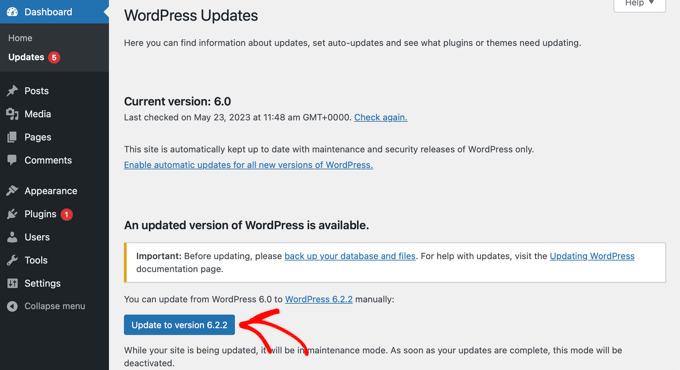
If you’re considering giving these updates a chance, here are a couple of steps you can follow to safely update to the latest version of WordPress without risking any site disruptions that could affect your business.
Ensure that your website or store is not experiencing high traffic or activity, as this update involves significant changes to sensitive core files. It’s best to perform the update during a low-activity period to minimize any potential negative impact on user experience.
Safeguard Your Site: Create a Backup

It’s crucial to back up your website to ensure you have a copy in case of any issues. these plugins allow you to save a complete version of your site, including the database and files, and store it locally or in cloud storage services like Dropbox or Google Drive.
Updating PHP Version
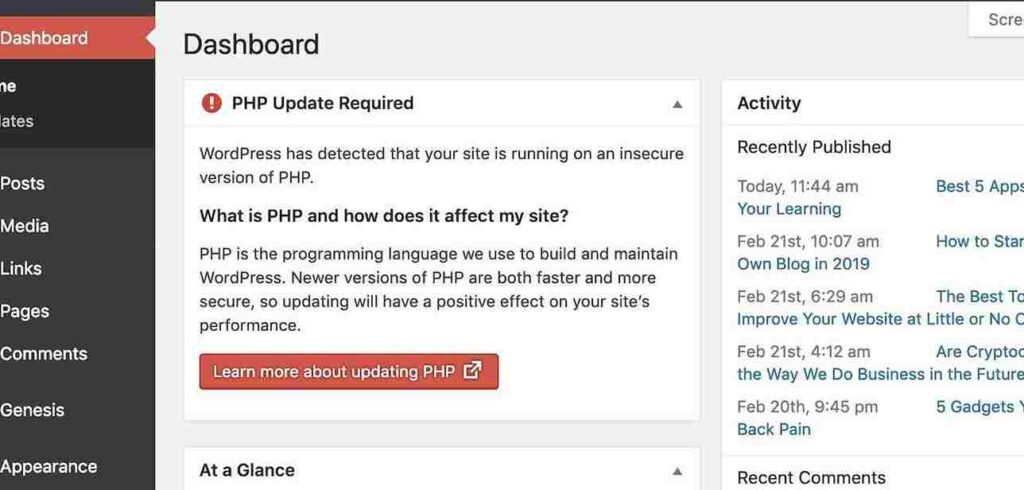
It’s advisable to keep your PHP version up to date, especially when working with new platforms. I recommend ensuring that your server language is running on the latest version and is compatible with the version of the platform you’re using.
Refresh Plugin Versions
Updating your plugins is crucial not just for optimal performance and security patching but also for ensuring compatibility with the latest core versions. It’s essential to verify that your plugins are compatible with the new update and proceed with updating them to prevent any potential disruptions or security risks.
Test on Staging Site
Before testing the WordPress update, test it on a staging site. A staging site is basically an exact version of your current site where you are able to do experimentations and any type of edits that you don’t want to the public yet. So, by performing the update on the staging site, you will be sure that the site actually works by checking every single corner of it and check that it works at its 100%.
For staging sites, I would recommend using either WP Staging or WP Stage Couch which provide an easy to use service to create simple staging sites, with easy live deployment.
Verify Theme Compatibility
Importantly you have to make sure that your theme is compatible with the last version of WordPress, and importantly, with Gutenberg. It’s important that if you are tied to your theme, check deeply the compatibility between those and if it’s not, download the Classic Editor, to make sure that your theme is still being compatible. And if you are feeling like getting a theme that works at its 100% with Gutenberg, I recommend going through the post that lists out the best Gutenberg themes.
Conduct a Comprehensive Site Audit
Once you’ve completed all the preceding steps to update your site to WP 6.0, the final task is to thoroughly inspect the entire site to ensure everything is functioning correctly! Depending on the site’s scale, I’d suggest conducting a comprehensive audit and quality assurance (QA) with a team to address any potential issues in design or functionality.
Conclusion
WordPress 6.0 has arrived, and it’s definitely worth considering! However, before rushing into it, it’s crucial to follow the steps outlined below to avoid any potential issues. This update is significant as it overhauls the entire core of WordPress, introducing Gutenberg, which marks the most substantial change in WP custom WordPress web designer in uk in recent years. It’s an important update for everyone to embrace, as it continues to receive improvements, with developers already crafting plugins to enhance the editor further. If you find WordPress 6.0 and its future a bit overwhelming, here’s a Cheat Sheet to simplify things and enhance your understanding.
FAQs:
Q1: Why is updating WordPress important?
Regular updates are crucial for enhancing security, introducing new features, and improving user experience.
Q2: How can I ensure a smooth update process?
Choose a low-peak season, create a backup, update your PHP version, refresh plugin versions, test on a staging site, and verify theme compatibility.
Q3: What is a staging site, and why should I use one?
A staging site is an exact copy of your current site where you can test updates and changes before implementing them on your live site, ensuring everything works as expected.
Q4: How can I ensure my theme is compatible with WordPress 6.0 and Gutenberg?
Check for theme compatibility with WordPress 6.0 and Gutenberg, and if necessary, download the Classic Editor plugin to maintain compatibility.
Q5: What should I do after updating to WordPress 6.0?
After updating to WordPress 6.0, it’s important to conduct a comprehensive site audit to ensure everything is functioning correctly. This includes checking for any potential issues in design or functionality and addressing them as needed.



