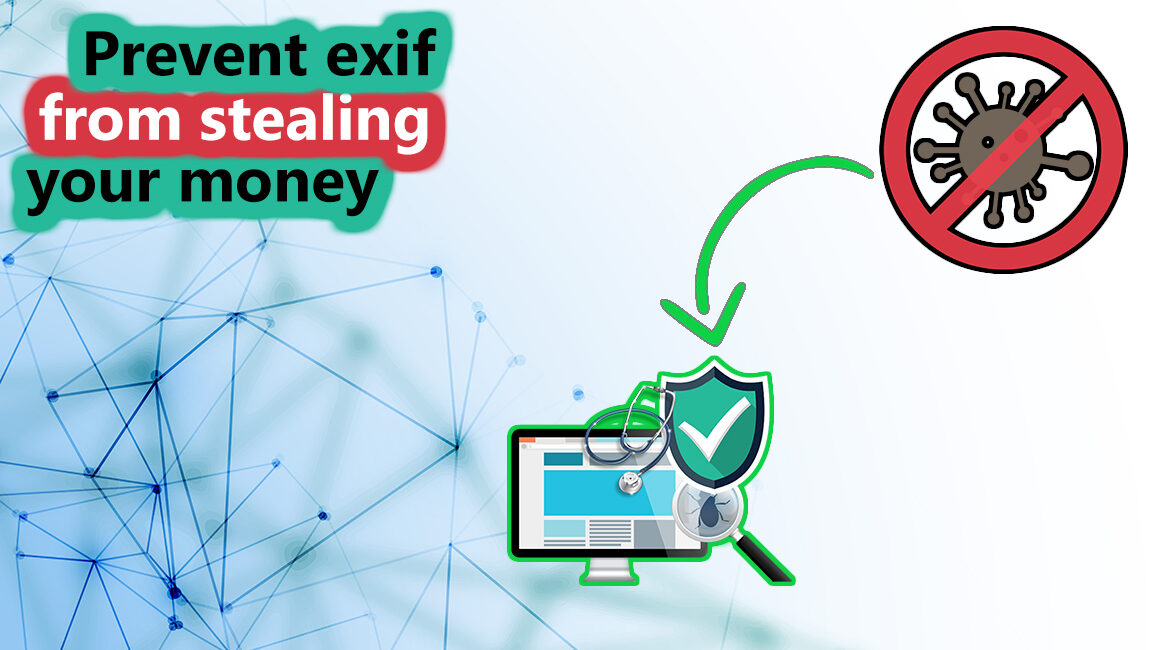What is Exif data and how it can steal your data!
This article is about a format for storing meta-data in image and audio files. For information about filename and directory structures of digital cameras, see Design Rule for Camera filing system.
Exchangeable image file format stands for Exif, it’s a standard that specifies formats for images, sound, and ancillary tags used by digital cameras (including smart phones), scanners and other systems handling image and sound files recorded by digital cameras.
This standard consists of the Exif image file specification and therefore the Exif audio file specification.
The meta-data tags defined within the Exif standard cover a broad spectrum:
- Camera settings: This includes static information like the camera model and make, and knowledge that varies with each image such as orientation (rotation), aperture, shutter speed, focal length, metering mode, and ISO speed information.
- Image metrics: Pixel dimensions, resolution, colour-space, and file-size
- Date and time information. Digital cameras will record the present date and time and save this in the metadata.
- Location information
- A thumbnail for previewing the image on the camera’s LCD screen, in file managers, or in photo manipulation software.
- Descriptions
- Copyright information
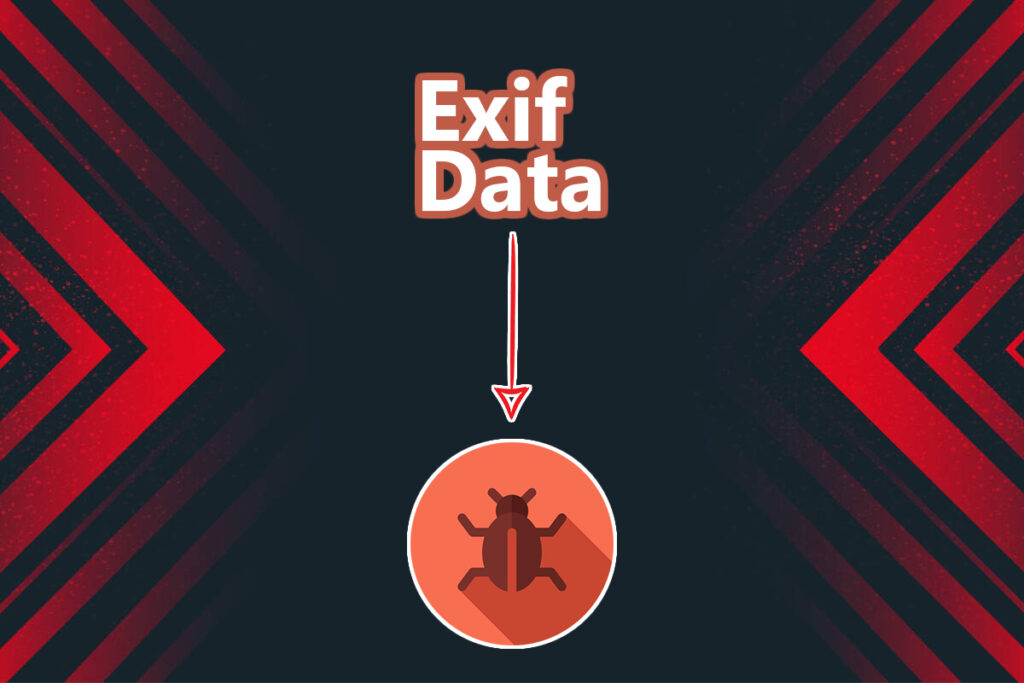
Advantage & disadvantages of Exif:
Advantages of EXIF files:
- Storing and retrieving information about your photos in your digital image library is straightforward with EXIFs.
- you’ll learn techniques and tricks from other photographers by checking out the settings data in the EXIF files of photos you like.
- they create it easy to recreate effects from photos you’ve taken in the past by giving you a record of the settings you used.
Disadvantages of EXIF files:
- Other photographers could also be able to gain access to your EXIF data, which could allow them to supply similar-style photos themselves.
- EXIFs store GPS location data, which could raise concerns if you’re conscious of how your personal data is used.
- EXIF data stored within images takes up space on an internet site. this will slow the site’s speed, negatively impacting the user experience.
How hackers use Exif for card stealing
Hackers are always evolving their tactics to remain one step ahead of security companies. an ideal Exif data example of this is the hiding of malicious credit card stealing scripts in the EXIF data location of a favicon image to evade detection.
A usual attack utilized to steal credit cards is to hack the website and fit vicious JavaScript scripts that snitch submitted payment information when a client makes a purchase.
These stolen credit cards are then sent back to a server under the control of the threat actors where they’re collected and used for fraudulent purchases or to sell on dark web criminal markets.
These sorts of attacks are called Mage-cart and have been used on websites for well-known companies such as Claire’s, Tupperware, Smith & Wesson, Macy’s, and British Airways.
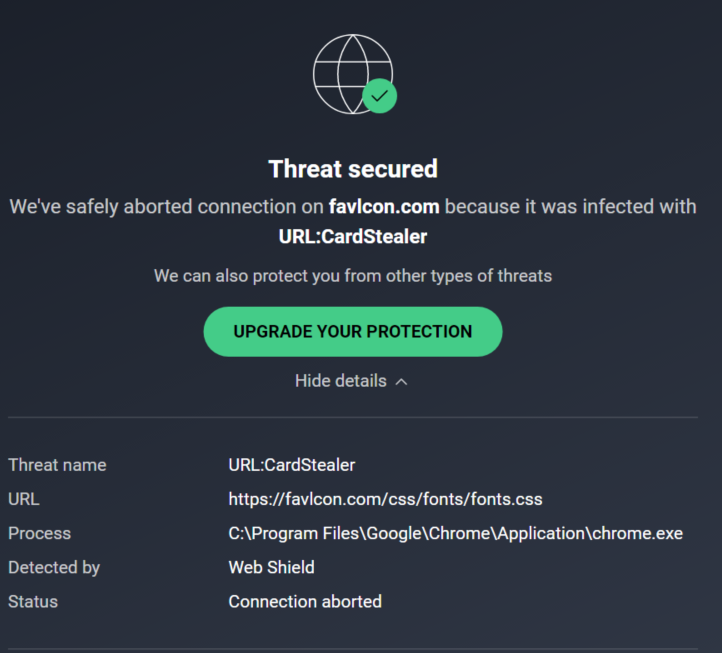
How to remove Exif data
Using The Built-In Option:
The built-in option is found in Windows File Explorer on your PC, and it lets you view as well as remove the photo metadata.
- Open the folder that contains the photos you would like to remove EXIF data from. When the folder opens, right-click on the photo you’d wish to rid of EXIF data and select Properties.
- When a dialog box opens, click on the Details tab. You ’ll know the EXIF data of your taken photo.
- To get rid of Exif data, you’ll find an option saying “Remove Properties and confidential data” at the bottom.
On the subsequent screen, you’ll find two options to get rid of the EXIF data. If you decide on the first option, it’ll remove all the possible metadata from your photos.
The second option allows you to selectively remove EXIF data.
- Choose the choice you’d like to proceed with and click on OK.
Depending on the option you chose above, you’ll have either all or select data far away from your photos on your PC.
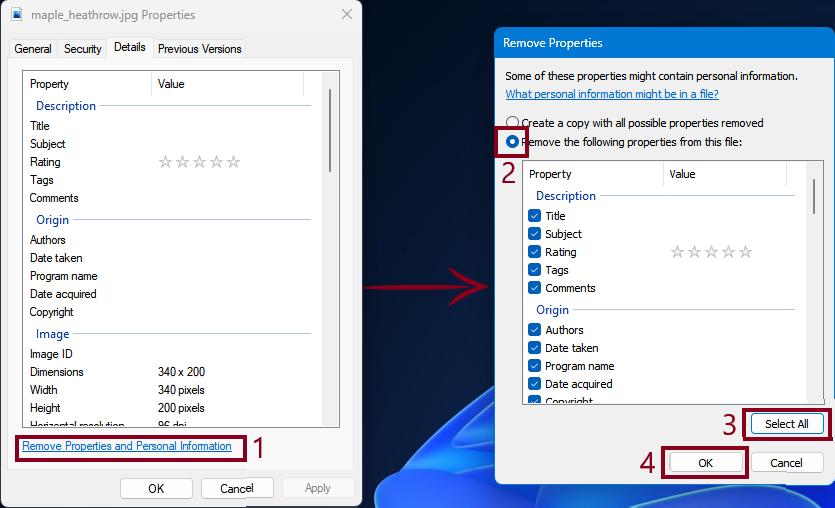
Using software:
Although the built-in option removes the EXIF data from your photos with no issues, there are some occasions where it has failed to do so for some users.
If you would like a full-proof method, you’ll use a third-party app called FileMind Quick Fix, it removes the EXIF data from your photos in a single-click.
Here’s how it works:
- Search for software named: FileMind Quick Fix app
- Download and install it on your computer.
- Open up the program/software.
- Drag and drop your photos OR you can also drop your folder on it
- Click on the Quick Fix Metadata button at the bottom-left corner.
- It’ll only take some seconds for the app to remove the EXIF data from your photos.
- Once it’s done, you’ll find the new versions of your photos within the same folder as the original ones.
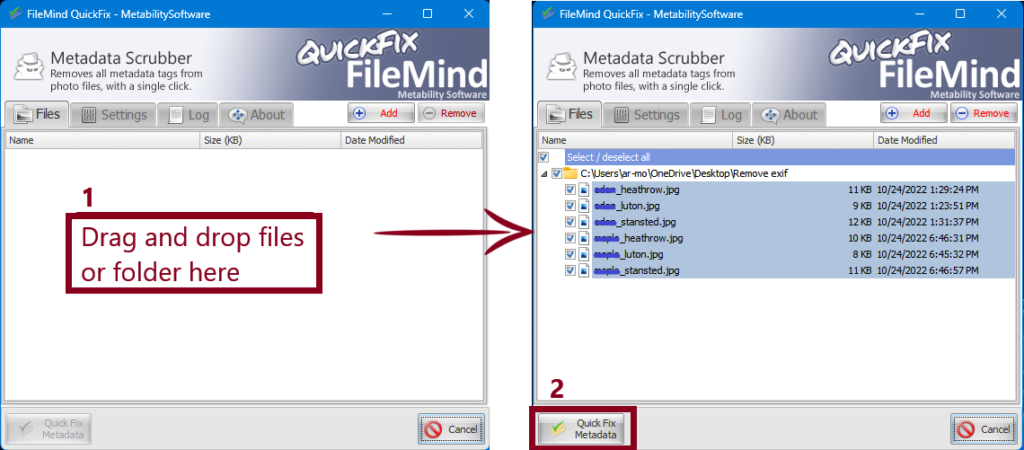
Conclusion:
So, in a nutshell, The Exif data can be pretty dangerous if you are not taking precautionary measures. The best way to deal with it is to have a better anti-virus program. We also talked about exif data remover. We hope this article was useful for you.
As Windows Development Company, we also provide Windows App Development services, please check them out as well.
Frequently asked questions (FAQ’s)
1. what’s the difference between an EXIF-data and a meta-data?
Meta-data provides information about related data but not the actual data, Such as permissions, keywords and title.
Exif-data provides information about images and soundtracks. Examples of this information are dimension, bit depth and date modified.
2. I got hundreds of pictures, what to do now!?
We would recommend you use a software instead of going one by one, please check “How to get rid of Exif” section in which we guide you how to remove Exif in batch.
3. Where to seek out pictures after batch Exif remove?
You will find the files under same location and with same name, The old files are going to be named (Original).
4. Does removing Exif data, the size also reduces?
Yes, it’ll reduce the size a little bit, but when it involves thousands of pictures, then it will be good amount.
5. Is it necessary to get rid of Exif from all files?
No, if you’ve created those files then it will be safe, but if you’re using pictures from third party site or means then you should remove Exif data, unless you trust them!
Have some time? Visit our website or LinkedIn page to know more.