Introduction
WordPress is among the most widely used content management systems (CMS) in use today, trusted by businesses, bloggers, and every professional WordPress web designer in the UK. As the internet keeps developing, users are increasingly interested in improving their browsing experience. One of the new trends that are becoming popular is Dark Mode. Initially popularized by operating systems and applications like macOS, Android, and Twitter, Dark Mode has made its way into WordPress themes and plugins, offering an alternative visual style that’s easier on the eyes, particularly in low-light conditions. This article explores the key benefits of Dark Mode for WordPress and provides a step-by-step guide on how to set it up.
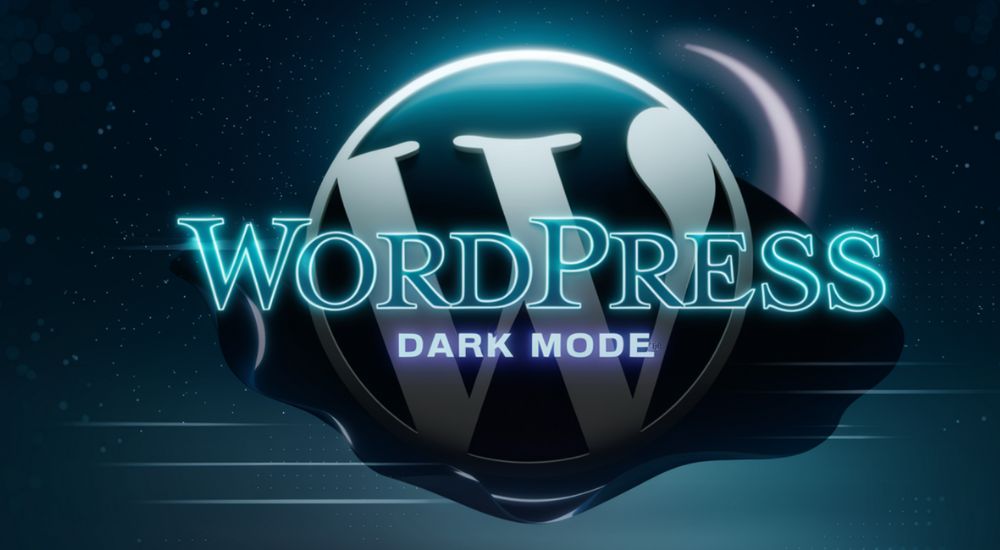
Also Read – How WordPress development can be your secret success?
1. What is WordPress Dark Mode?
- Definition of Dark Mode: Dark Mode is a user interface style in which the background color is dark, preferably black or dark gray, while the text color is light. This lowers the brightness of the screen, hence convenient for use under low light conditions.
- Dark Mode in WordPress: WordPress themes and plugins also provide Dark Mode features to improve user experience through the ability of users to switch between light and dark themes to have a better reading and editing experience.
Example: Dark Mode is a feature that reverses the default light background with dark colors, providing a less stressful and more calming experience. This theme can be applied to WordPress in multiple ways, either through native options or by using third-party plugins.
2. Main Advantages of WordPress Dark Mode
2.1. Eye Comfort and Less Strain
Dark Mode is also highly praised for minimizing eye strain, particularly in low-light conditions. This is most useful for users who work extensively on WordPress.
2.2. Better Battery Life
In mobile devices, particularly OLED screens, Dark Mode can save battery life by consuming less power. This is a commonly neglected benefit for mobile WordPress users.
2.3. Better Focus
Dark interface allows users to focus on content. The decrease in light glare can facilitate easy focusing on text and images, enhancing productivity.
2.4. Stylish and Modern Look
Dark Mode introduces a clean, modern look to a website, making it appear more up-to-date and appealing to users. It can also make images, videos, and multimedia elements appear more effectively.
2.5. Health Benefits
Limiting blue light exposure, particularly in the evening, can enhance sleep quality. By turning on Dark Mode in the evening, users can reduce some of the adverse effects of blue light.
Example: Dark Mode is an excellent option for websites looking to appeal to tech-savvy users. Studies indicate that prolonged exposure to bright screens results in eye strain, headaches, and poor sleep. With Dark Mode, WordPress website owners give their audience a comfortable experience.
3. Why Should You Include Dark Mode on Your WordPress Website?
3.1. High User Engagement
There are numerous users who like Dark Mode and would prefer staying on a site that has an easy-to-use interface. Providing Dark Mode as an option could enhance your site’s engagement.
3.2. Accessibility
Dark Mode-enabled WordPress themes are also easier for visually impaired users. The dark background ensures high contrast for better readability.
3.3. Keeping Up with Trends
Dark Mode is now a common feature on most contemporary apps and websites. Providing this feature on your WordPress website keeps you up to date and in accordance with the latest trends.
3.4. Customization and Branding
With Dark Mode, you can also personalize your website’s appearance and feel to suit your brand identity. Dark themes may suit some brands, particularly those in technology, gaming, or media.
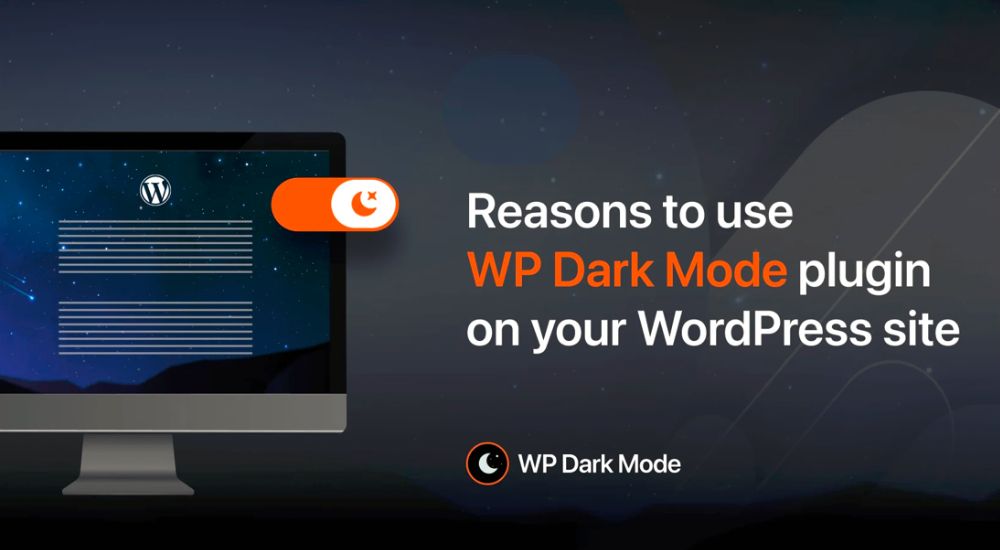
4. Setting Up WordPress Dark Mode
This part will give a step-by-step tutorial on how to install Dark Mode on WordPress, either using themes, plugins, or direct customization.
4.1. Setting Up WordPress Themes with Built-in Dark Mode
Numerous high-end and cost-free WordPress themes include Dark Mode functionality built-in. The user can switch on Dark Mode from within the theme’s configuration settings.
Steps to Enable Dark Mode with Themes:
- Sign in to your WordPress dashboard.
- Navigate to “Appearance” > “Themes.”
- Select a Dark Mode-enabled theme (e.g., Astra, OceanWP).
- Save changes.
4.2. Installing Dark Mode Plugins
Another way to make Dark Mode work is by implementing a plugin specially created to introduce Dark Mode to your site.
Some Popular Dark Mode Plugins:
- WP Dark Mode: A plugin that introduces Dark Mode capability to your WordPress website.
- Dark Mode for WP Dashboard: It allows Dark Mode for the WordPress admin dashboard so that admins can work comfortably during the night.
Steps to Install a Plugin:
- In the WordPress dashboard
- Look for “WP Dark Mode.”
- Install and activate the plugin.
- Set the plugin settings in the dashboard to activate Dark Mode.
4.3. Customizing Dark Mode with CSS
If you have custom WordPress themes or want a customized solution, you can customize the CSS to add Dark Mode yourself.
Steps to Customize Dark Mode with CSS:
- Go to your WordPress theme’s customizer by navigating to “Appearance” > “Customize.”
- Navigate to “Additional CSS” and insert custom CSS rules that target background and text colors.
- Employ media queries to check the user’s preference for Dark Mode from their operating system settings.
Top WordPress Themes with Dark Mode Support
If it comes to delivering users with the best Dark Mode experience on your WordPress site, choosing the ideal theme matters. Most themes today have Dark Mode support or even simple customization settings to turn the feature on. Here’s a handpicked collection of some of the best WordPress themes with built-in Dark Mode support so your site can offer a sleek, trendy, and user-friendly experience:
1. Neve
The Neve is a light, quick, and highly adaptable WordPress theme that has support for a wide range of customization options, including Dark Mode. Neve is perfect for users who desire both performance and looks, giving a clean and minimalist design that is compatible with any device.
Dark Mode Features:
- Built-in Dark Mode: Neve has in-built support for Dark Mode through its theme options. Users can quickly switch between light and dark backgrounds.
- Customizable Color Scheme: Users can customize the dark color scheme to suit their brand.
- Fast Performance: Neve is renowned for its lightness, so your site will always be fast and responsive even when Dark Mode is enabled.
How to Enable Dark Mode: Neve’s Dark Mode can be activated through its theme customization settings. Simply head to the WordPress customizer, locate the “Dark Mode” switch under the color settings, and toggle it on.
2. Astra
It is ideal for blogs, portfolios, business sites, and eCommerce websites. Astra also works seamlessly with top page builders such as Elementor and Beaver Builder.
Dark Mode Features
- Fully Customizable: Astra provides you with the option to completely customize your site’s color scheme, making it easy to toggle between light and dark modes according to user needs.
- High Performance: Similar to Neve, Astra is high performance and SEO optimized, meaning that your site loads fast with or without Dark Mode activated.
3. Hestia
Hestia is a modern, versatile theme that is especially well-suited for small businesses. It has a clean, contemporary design that complements a Dark Mode theme, providing your site with a professional and user-friendly look.
Dark Mode Features:
- Built-in Dark Mode Option: Hestia has an in-built Dark Mode option, enabling visitors to toggle between light and dark themes easily.
- Theme Design Customization: You can modify the color scheme, fonts, and structure to fit your brand, so that the Dark Mode design is consistent with your overall branding.
- One-Click Demo Import: Hestia comes with pre-designed demo sites, a number of which have a Dark Mode design, so you can start quickly.
How to Turn On Dark Mode: You can turn on Dark Mode from within the WordPress customizer. Just go to the theme settings, locate the “Dark Mode” switch, and flip it on. No extra plugins are needed for this feature.

Read Also – 5 Benefits of Dark Mode and How to Enable It in WordPress
Frequently Asked Questions (FAQs)
1. What is Dark Mode in WordPress?
Dark Mode in WordPress is a display setting that changes the background to dark colors (like black or gray) and the text to light colors. It creates a low-light user interface that is easier on the eyes, especially in dim environments.
2. Why is Dark Mode becoming popular in websites and apps?
Dark Mode reduces eye strain, saves battery life on mobile devices, and gives a modern, sleek look to websites and applications. With growing user demand, many platforms including WordPress are adopting it.
3. Does enabling Dark Mode affect website performance?
No, enabling Dark Mode does not negatively impact your website’s performance. In fact, most modern WordPress themes and plugins are optimized to maintain site speed and responsiveness, even with Dark Mode enabled.
4. Is Dark Mode only for visitors, or can admins use it too?
Both! Many plugins allow you to enable Dark Mode for frontend users as well as in the WordPress admin dashboard, making editing and managing your site more comfortable in low-light conditions.
5. Can I add Dark Mode to any WordPress theme?
Yes. While some themes have built-in Dark Mode, others can be enhanced with plugins like WP Dark Mode. You can also add custom CSS for a fully personalized dark style.
6. Is Dark Mode good for SEO?
Dark Mode doesn’t directly affect SEO, but it improves user experience leading to lower bounce rates and higher engagement, which are indirect SEO benefits.
7. Can users toggle between Light and Dark Mode on my WordPress site?
Yes. Many Dark Mode plugins include a toggle switch, so users can switch between Light and Dark Mode according to their preference.
8. Is Dark Mode beneficial for visually impaired users?
Absolutely. For some users, Dark Mode offers better readability with high contrast. However, it’s important to ensure that your Dark Mode design follows accessibility best practices for optimal usability.
9. Will Dark Mode change my existing website content or layout?
No, it only changes the color scheme. Your site’s layout, content, and structure remain intact. It simply enhances visual appearance and user experience.
10. How do I test Dark Mode on my WordPress site before launching it?
You can activate Dark Mode using a theme or plugin on a staging environment (or using a maintenance mode plugin) and test across multiple devices to ensure it looks and performs well before going live.
Conclusion
Dark Mode is no longer just a trend it’s a user preference that helps enhance the overall experience for both users and website admins. As any custom WordPress web designer in the UK would agree, adding Dark Mode to your WordPress site not only provides a more comfortable browsing experience but also improves engagement and keeps your site aligned with modern web design practices. Whether you choose to use a theme with built-in Dark Mode or opt for a plugin, setting it up is quick and easy. Don’t miss the opportunity to embrace this feature and offer your visitors the best possible experience.



