Why Is WordPress Site Speed So Important?
If your website is too slow to load, users may abandon it before it ever starts. WordPress speed plugin guide provides you techniques by which your website works speedily.
As perStrange Loop case study involving Google, Amazon and other big websites, a 1 second delay in page load time can cause in a 7% drop in conversions, an 11% drop in your web page view and a 16% drop in client satisfaction.
What are the benefits of speeding up WordPress?
There are a variety of reasons for this, some of which may increase big problems for you:
Fast-loading websites are classified higher by search engines than slow-loading websites. In case of improving rank in the SERPs, one of your top priorities should be to improve your speed.
- According to studies, site load time for more than 2 seconds cause over half of all visitors to abandon the site. As a result, you need boost your WordPress to retain around half of your visitor’s interest.
2. Online customers are the most impatient, expecting the website to load in less than a second. If you’re running an e-commerce website on WordPress, you’d better get ready to make some significant changes in order to make your business more profitable.
There are a variety of causes which may raise big problems for you:
1. Use a lightweight WordPress theme
2. Optimize Images for Speed
3. Keep Your WordPress Site Updated
4. Upgrade your PHP engine
5. Keep plugin use to a minimum
6. Compress Your WordPress site’s Size
7. Make use of Content Delivery Network
8. Optimize Your WordPress site’s Homepage
9. Minify JavaScript and CSS Files
10. Decrease the number of post revisions
11. Optimize the WordPress Database
12. Empty trash
13. Eliminate spam
1. Use a lightweight WordPress theme
WordPress themes that include a lot of dynamic features, for example web sliders, widgets, social media icons, and other blinking elements, attract human eye. Keep in mind more elements you have on page will cause larger page sizes, and it will affect your page load time as well.
The greatest solution is to use lightweight themes in this case. Another option is to use one of the WordPress default themes. Another option is to use something like Neve, which was created by the same people who created CodeinWP.
You can also choose a theme that uses a solid framework like Bootstrap or Foundation for a feature-rich website.
2-Optimize Images for Speed
Image help’s to bring your material to life and increase interaction. As per recent studies, adding colored images increases the likelihood of visitors reading your material by 80%.
However, if your photos aren’t optimised, they might do more harm than good. In fact, one of the most common website speed issues we notice on common websites is non-optimized photos.
If you use photo editing software to optimize your images for the web before uploading them directly from your phone or camera.
These pictures can have large file sizes in their native versions. However, liable on the image file type and compression settings in your editing software, you can reduce the size of your image by up to 5 times.
We only use two image formats at WPBeginner: JPEG and PNG.
What’s the difference, you might be wondering?
The PNG image format is uncompressed. When you compress an image, some of the information is lost, thus an uncompressed image will have more detail and be of greater quality. Due to large size of this file, it takes longer to load.
JPEG is a compressed file format that decreases image quality marginally while reducing file size greatly.
So, how do we choose amongst image formats?
• We utilize JPEG when our photo or image includes a lot of diverse colors.
• We utilize PNG if the image is simple or if we need a transparent image.
JPEG format on the other hand, is a compressed file format that decreases image quality marginally while reducing file size greatly but the tools like compressJPG tries to maintain image quality without pixelating it.
The file sizes and numerous compression tools that we might have used for the Strange Loop image are shown in the chart below.
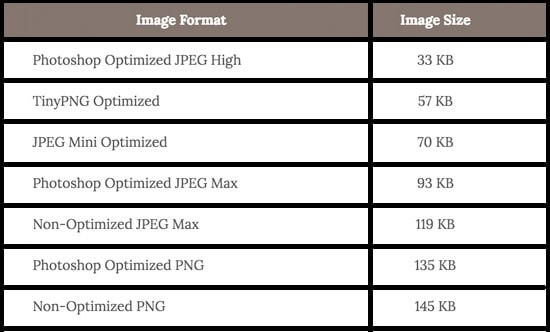
As shown in the above table, the picture format you use can have a significant impact on website performance.
3-Keep Your WordPress Site Updated
As anopen source well-maintained web project, WordPress is updated regularly or weekly basis. Not only will each update include new features, but it will also address security and bug issues. It’s possible that your WordPress theme and plugins may need to be updated on a frequent basis as well.
As the owner of a website, it is your responsibility to keep your WordPress site, theme, and plugins up to date. Otherwise, your site may become slow and unreliable, as well as vulnerable to security threats.
For more information on the importance of upgrading, see our post on why you should always use the most recent WordPress version.
4. Upgrade your PHP engine
The PHP programming language is used to create dynamic websites on most WordPress sites. The PHP engine is used to run the code on the server for websites written in PHP.
The HHVM engine, which was built by Facebook, is the best PHP engine to utilize. However, there is a premium price tag associated with this. Furthermore, there isn’t much of a performance difference between the HHVM and PHP 7 engines. As a result, you can utilize the free PHP 7 engine instead of the expensive HHVM engine.
The PHP engine has received significant performance advancements over the years, and there are numerous versions of this engine available on the internet. According to website benchmarks conducted by the experts at Kenta Managed Hosting for different versions of PHP, the performance of a website running PHP 7 is 185 percent better than the performance of the identical website running PHP 5.
5-Keep plugin use to a minimum
With any WordPress theme, you’ll have access to a big number of plugins. However, if you do not require the specific plugin for your website, there is no purpose in activating it. You’ll save a lot of processing power that would have been required to run unnecessary plugins otherwise.
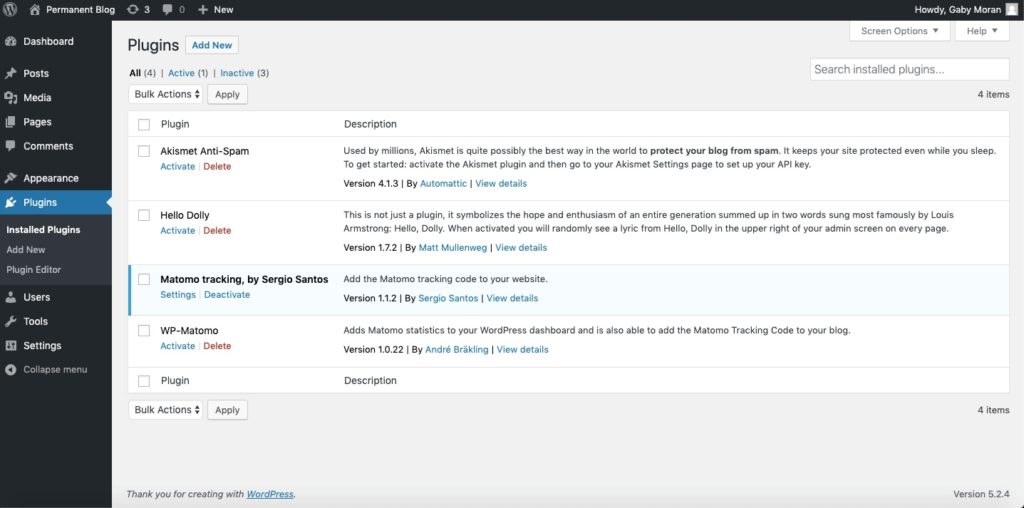
6- Make use of Content Delivery Network
Having a single server will not provide your global audience with the optimal user experience. Choosing many servers in various parts of the world could be a solution to this issue. This, on the other hand, will undoubtedly burn a hole in your wallet.
You can use the Content Delivery Network in this situation. These are servers located all over the world that store your website’s data and are capable of providing a positive user experience. You can begin by using the free CDN networks available and then upgrade to the commercial version of this technology later. A CDN will assist you in reaching a global audience.
7. Optimize Your WordPress site’s Homepage
Another thing you can do to make your WordPress site run faster is to optimise the homepage. Make it look cleaner by removing clumps of content and unneeded widgets and tools.
Also, don’t display the posts in their whole. Only the opening paragraph or a specific section of the text can be displayed. Having too many posts on the same page can also slow down the loading process.
The quicker website will load,if your homepage is clean.
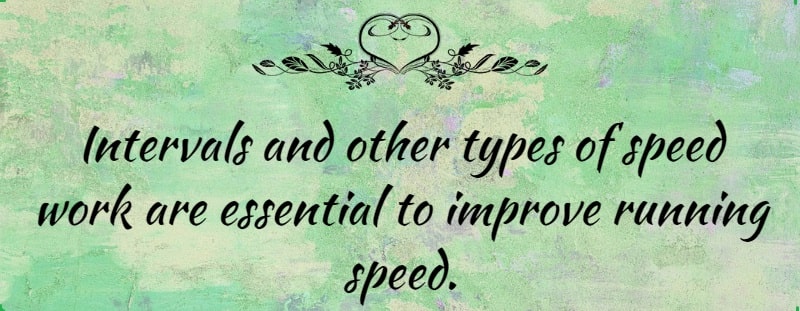
8. Minify JavaScript and CSS Files
If you use Google PageSpeed Insights to test your WordPress website, you’ll get a warning to minify JavaScript and CSS files. To reduce server response time and minify file sizes, you’ll need to reduce JS and CSS calls. By lowering these, you’ll notice that the site loads considerably faster than before. This will help you save bandwidth in the long run.
Modification can be done in a variety of methods. You can do it manually or with the “Breeze” WordPress cache plugin. Other plugins, such as Autotomize, are also available.
9. Decrease the number of post revisions
Many people choose to modify and publish articles using the WordPress editor. On the database, this editor saves many changes of the same post. As a result, more space is consumed. You can limit the amount of undesired revisions in your database by lowering the number of post-revisions.
10. Optimize the WordPress Database
You must optimise your WordPress database in order to improve the speed of your site. Your WordPress database, like your computer’s hard disc, fills up with stuff you don’t need. Over time, an unoptimized WordPress slow down your website. The simple remedy is to clean it up every now and again.
To speed up your WordPress website, you can either utilize a WordPress speed optimization plugin or manually free up your database garbage that you don’t need.
11. Empty trash
When your website uses a database, it goes without saying that the amount of garbage it generates is enormous. It is a good practise to clear the trash frequently to preserve room that would otherwise be taken up by useless waste. Set the empty trash function to run after a particular number of days to accomplish this automatically.
12. Eliminate spam
Many users spam WordPress blogs with spam comments, which take up space in your database and make the page larger overall. As a result, the website’s load time is reduced. A number of WordPress plugins, such as Akismet, can detect and filter spam comments.
Want WordPress website? We also provide WordPress web designer services.
Conclusion
The most substantial benefit of reducing your website’s loading time is that it will significantly improve your visitors’ experience. The scenario is the same whether they are using mobile devices or PCs. It will also assist you in achieving a higher ranking in search engine results pages (SERPs). After all, lowering your hosting’s bandwidth usage and enhancing client-side site loading speed will only benefit you in the short and long run.
Frequently Asked Questions
Q1- How do I check my WordPress speed?
Following are the best WordPress speed test tools for all types of web site owners.
1. Pingdom
2. GTmetrix
3. Webpage test
4. Google Mobile Speed Test
5. Google Page Speed Insights
Q2- Why is WordPress site so slow?
The most common purposes your WordPress site is slow to load are
1) Slow or bad quality hosting that does not match your level or traffic or website.
2) No caching or caching plugins in place.
3) You have a high traffic site but no content delivery network (CDN) to reduce the load on the hosting.
Q3- Why WordPress speed optimization is important?
Because multimedia is the “heaviest” portion of every website, optimising this material is one of the most important factors that can affect your website’s speed and loading times. Your servers will deliver your website considerably faster in this manner, resulting in faster loading times, improved SEO, and a better overall user experience.
Q4- How do I optimize my WordPress site without plugins?
1. Use a Good Host
2. Use HTTPS
3. Make sure to use the Highest Version of PHP the Site Supports
4. Use Cloud flare
5.You can turn on-Site Speed Optimizations in Your Theme
6. Compress Images Before You Upload Them
7. Your Database Is Using the Inorb Storage Engine for All Tables
8. You can disable Any Plugins and Tools You’re Not Using
9. Use Google Tag Manager
10. Move Code to the Footer
11. Fix 404 Errors! 404 Errors Are Terrible for Speed!
Q5- Is WordPress fast?
You must pay attention to all speed phases if you want a fast WordPress site. WordPress is such a strong piece of software that it may actually work against you. You can spend a lot of money on WordPress hosting, but if your browser is slow, it will slow down the page load time.
Have some time? Check our LinkedIn to know more.



